 |
Samsung Galaxy Book 2 Business vs HP EliteBook 840 G9: Which one?s better?
AVN News Feed
  |
|
|
Thread Tools |
|
#1
|
||||
|
||||
|
Samsung Galaxy Book 2 Business vs HP EliteBook 840 G9: Which one?s better?
Samsung Galaxy Book 2 Business vs HP EliteBook 840 G9: Which one?s better?
The Samsung Galaxy Book 2 Business is shaping up to be an exciting offering in the business notebook space. This particular notebook packs some powerful internals in addition to offering a good set of features including things like support for Thunderbolt 4, a 1080p webcam with IR support, and more. On the other hand, we also have the HP EliteBook 840 G9, which was also announced not too long ago alongside some other enterprise offerings from HP. The EliteBook 840 G9, in particular, is the one that we think is a solid competitor to the Galaxy Book 2 Business, which we why we’re going to take a look at the Galaxy Book 2 Business vs HP EliteBook 840 G9 comparison to find out how they stack up against each other. Navigate this article: Samsung Galaxy Book 2 Business vs HP EliteBook 840 G9: Specifications Before we jump into the comparison, let’s take a quick look at the specifications of each notebook to find out what they bring to the table for the price: Specification Samsung Galaxy Book 2 Business HP EliteBook 840 G9 CPU
Performance Both the Samsung Galaxy Book 2 Business and the HP EliteBook 840 G9 laptops are powered by Intel’s new 12th gen Alder Lake mobile chips. These notebooks use vPro compatible chips, which include support for a suite of advanced security and productivity features meant for businesses. While we know that Samsung is using P-series processors in its Galaxy Book 2 Business notebooks, HP hasn’t mentioned the exact processor models they’re using inside the EliteBook. That being said, we expect it to use Intel’s new P-series Alder Lake mobile chips too. These new processors have a default TDP of 28W, and they’re designed for the new generation of ultrabooks. Samsung says some regions may get the non-vPro models of the Galaxy Book 2 Business, although we don’t know the exact SKUs yet. 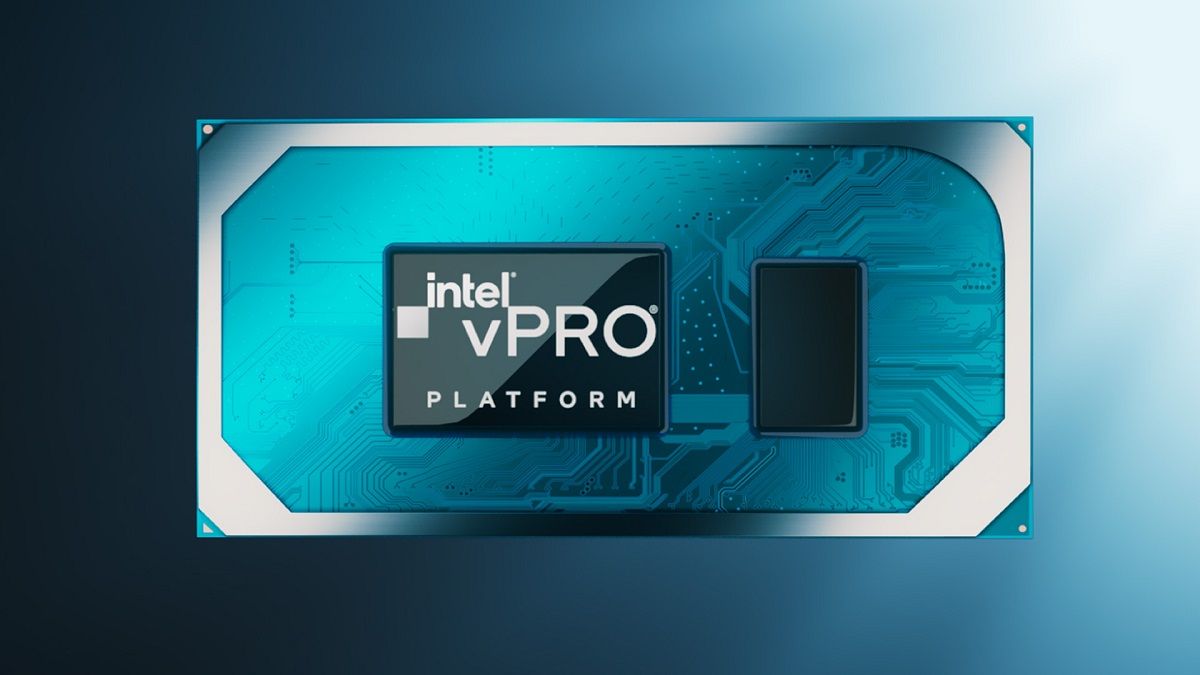 There’s also a good chance that you may see some models of the EliteBook 840 G9 using the U-series chips from the Alder Lake lineup. We say that because some of the models of this notebook are packed with a relatively smaller 38Whr battery as opposed to the bigger 51Whr unit. The U-series Alder Lake chips, in case you don’t know, are slightly low-powered chips that are designed for thin and light form factors. We suggest you take a look at our Alder Lake P-series vs U-series comparison to learn more about these processors and see how they stack up against the low-powered processors in the lineup. As for the graphics chip, Samsung says it’s using the Nvidia GeForce MX570 discrete GPUs in some models, although it remains to be exactly which SKUs will take advantage of the more powerful graphics chips as opposed to integrated graphics. The EliteBook 840 G9, on the other hand, seems to only have Intel’s integrated graphics chips. On the memory storage front, both laptops can be configured with up to 64GB of maximum memory. HP is using DDR5 memory modules but Samsung is using DDR4 memory. You’re bound to see some difference in performance between DDR4 and DDR5, although it shouldn’t necessarily be an issue as long as you’re dealing with simple day-to-day workloads. As far as the storage is concerned, the Samsung Galaxy Book 2 Business comes with a maximum of 1TB storage whereas the HP EliteBook 840 G9 can be configured with up to 2TB of Gen 4 PCIe SSD. So if you are somebody who prefers having more storage without having to rely on external drives, then HP EliteBook 840 G9 is the way to go. It’s hard to tell which laptop is going to perform better overall for your day-to-day usage since we’re still awaiting more info on the exact SKUs. That being said, all the new notebooks powered by Intel’s new 12th gen Alder Lake processors have shown a significant performance improvement over the last-gen processors. We expect both laptops to perform well across a variety of day-to-day enterprise-related workloads. It is, however, worth pointing out that the Alder Lake P-series chips are going to perform better overall when compared with the low-powered U-series chips. Again, this is something we’ll only be able to tell once we have more clarity on the processors being used in these notebooks. Before we move on to the next section, we think it’s worth mentioning that both the Galaxy Book 2 Business and the EliteBook 840 G9 laptops have a 51Whr battery inside. Some models of the HP EliteBook 840 G9 will have a relatively smaller 38Whr battery, as we mentioned earlier, so be sure to keep that in mind while purchasing this laptop. You get a 65W USB Type-C charger with both laptops unless you buy the EliteBook with a smaller battery, in which case you get a 45W charger. Display As for the display options, Samsung is using a 14-inch Full HD panel for the Galaxy Book 2 Business laptop. The company hasn’t mentioned any other variant with high-resolution options, so we’re inclined to believe it’ll only be available with FHD resolution. The HP EliteBook 840 G9 also comes with a 14-inch display, but HP is offering a few variants to choose from. It’s also worth mentioning that the Galaxy Book 2 Business panel has a 16:9 aspect ratio whereas we’re looking at a taller 16:10 aspect ratio for the EliteBook. The 16:10 panels are generally preferred in the case of business notebooks as it offers more vertical screen real-estate, letting you read more of a web page or a document.  All models of the HP EliteBook 840 G9 sport a 14-inch 16:10 display with a resolution of 1920 x 1200. However, you get an option to choose between a brighter panel with additional features including HP Sure View. HP Sure View, in case you don’t know, allows you to enable a privacy mode, reducing up to 95% of visible light when viewed at an angle. It’s a neat privacy feature to have and it adds more value to the notebook in the enterprise space. Samsung doesn’t have a competing feature, so keep that in mind.  Both laptops also have a webcam on top of the display, which means they’re ready to tackle all your business calls. Samsung is using a 1080p camera with support for IR. The Galaxy Book 2 Business comes with support for Samsung’s Studio Mode, which is essentially an app that lets you control various aspects of your video. You can even use it to add filters, makeup effects, and more. HP simply says it’s using a 5MP camera with HP Auto Frame, a feature that ensures you’re always in the frame no matter how you move. The company is using a “new” 5MP camera, which means you can expect it to have a slightly better quality compared to its last-gen counterpart. It lacks support for IR, though, but you do get an optional fingerprint reader for authentication. The Galaxy Book 2 Business also has a fingerprint scanner embedded in the power button, which means the Galaxy Book 2 Business has more ways to authenticate your identity. Design & Ports Unlike the other notebooks in the Galaxy Book 2 series, the Galaxy Book 2 Business is only available in the traditional clamshell form-factor, so there’s no 2-in-1 convertible option. The same is the case with the HP EliteBook 840 G9 as all of its variants also have a clamshell form factor. It’s safe to say that neither of these laptops is the most premium offering in their respective series, but there’s a lot to like about the design. There’s not a significant difference between the overall form factor of the notebooks but the EliteBook 840 G9 is both lighter and slightly thinner than the Galaxy Book 2 Business. It’s got a starting weight of 1.362Kgs and it measures 0.76-inches in thickness. The Galaxy Book 2 Business, on the other hand, weighs 1.51kg and measures 0.78-inches in thickness.  Samsung Galaxy Book 2 Business Samsung Galaxy Book 2 BusinessAs for the aesthetics, both laptops appear to be available in only one finish. You get the graphite colorway for the Galaxy Book 2 Business whereas the HP EliteBook 840 G9 seems to be available in a silver finish. You get more color options with other notebooks in the Galaxy Book 2 and the EliteBook series, but that doesn’t seem to be the case here.  As far as the ports are concerned, you get a decent selection with both machines. The Galaxy Book 2 Business sports a Thunderbolt 4 port, a USB Type-C, two USB Type-A ports, an HDMI 2.0, an RJ45 port, and a 3.5mm headphone jack. The HP EliteBook 840 G9 comes with two Thunderbolt 4 with USB4 Type-C, two USB Type-A ports, an HDMI 2.0, a Nano-SIM slot, and a 3.5mm combo jack for audio. It’s worth mentioning that the Galaxy Book 2 Business comes with a SIM card slot with support for LTE in some regions like Europe. But the EliteBook 840 G9 is pretty much your only option if you’re looking to buy a laptop with LTE or 5G in the US. The EliteBook 840 G9 essentially trades the RJ45 Ethernet port with a SIM slot for better wireless connectivity. You also have an additional Thunderbolt 4 port, but that’s about it. Both laptops, however, also have support for WiFi 6E and Bluetooth 5.2. Samsung Galaxy Book 2 Business vs HP EliteBook 840 G9: Which one should you buy? The Samsung Galaxy Book 2 Business vs HP EliteBook 840 G9 comparison is a close match-up and we think both laptops score brownie points for handling certain use-cases better than the other. Both laptops should be very close to each other on the performance front as we expect the EliteBook to be powered by Intel’s P-series processors too. You do get the option to configure the Galaxy Book 2 Business with a discrete graphics chip, though, which doesn’t seem to be the case with the EliteBook 840 G9. That being said, you get more storage capacity on the EliteBook. The HP EliteBook 840 G9 is both thinner and lighter than the Galaxy Book 2 Business, although the overall form factor is more or less the same. Neither of the laptops is offered with a touchscreen model, but you do get a 16:10 panel on the EliteBook 840 G9 as opposed to a standard 16:9 panel on the Galaxy Book 2 Business. We think the EliteBook also pulls slightly ahead of the Galaxy Book 2 Business by offering a 4G LTE/5G connectivity option in all regions. All things considered, you can go wrong with either of these notebooks. Both laptops have some advantages over the other, but they should be good enough for most users to handle day-to-day workloads. Samsung’s Galaxy Book 2 Business notebook starts at $1,850 but we’re yet to get official pricing info for all the SKUs. HP, on the other hand, is yet to announce the official pricing for its notebooks too, so we’ll have to wait a bit longer to find out how much each of these notebooks costs before we can add a buying link. In the meantime, you can check out our round-up of the best HP laptops and the best Samsung laptops, if you’re looking to explore more options. The post Samsung Galaxy Book 2 Business vs HP EliteBook 840 G9: Which one’s better? appeared first on xda-developers. More... |
  |
«
Previous Thread
|
Next Thread
»
|
|
 Similar Threads
Similar Threads
|
||||
| Thread | Thread Starter | Forum | Replies | Last Post |
| Samsung Galaxy Book 2 Business vs Dell Latitude 5430: Which one to buy? | phillynewsnow | AVN News Feed | 1 | 01-27-2024 02:59 PM |
| HP EliteBook 840 G9 vs Lenovo ThinkPad T14s: Mainstream business laptop sho | phillynewsnow | AVN News Feed | 0 | 09-17-2022 06:41 AM |
| Samsung Galaxy Book 2 Business vs Lenovo ThinkPad X1 Carbon Gen 10: Which o | phillynewsnow | AVN News Feed | 0 | 04-26-2022 08:10 AM |
| These are best monitors for Samsung Galaxy Book 2 Business | phillynewsnow | AVN News Feed | 0 | 04-20-2022 09:46 AM |
| Best docking stations for the Samsung Galaxy Book 2 Business | phillynewsnow | AVN News Feed | 0 | 04-15-2022 03:07 AM |
All times are GMT -5. The time now is 02:06 AM.
|
Layout Options | Width:
Fixed
Contact Us -
SPJ Bulletin -
Archive -
Privacy Statement -
Terms of Service -
Top
| |












