 |
ASUS ROG Ryujin II 360 AIO Review: A premium cooler with excellent cooling
Random Community Topics
  |
|
|
Thread Tools |
|
#1
|
||||
|
||||
|
ASUS ROG Ryujin II 360 AIO Review: A premium cooler with excellent cooling
ASUS ROG Ryujin II 360 AIO Review: A premium cooler with excellent cooling performance
Having used the ROG Ryujin II 360 for my primary build with an Intel Core i9-12900K, and RTX 2080 Super, I can safely say that this AIO offers excellent cooling performance. I was able to get through even the most demanding workloads without any issues and the operating temperatures were well under acceptable limits. The CPU was idling at around 25°C and was comfortably sitting under 80°C, even under heavy load. In addition to the reliable cooling performance, the Ryujin II 360 also offers plenty of other exciting features that are worth checking out. As you can see, the 3.5-inch display on top of the CPU water block can be configured to show custom animations, useful CPU metrics, and more. Notably, you also get three high-quality Noctua fans for quiet operation. These fans help keep the overall noise output to a bare minimum, although the cooler tends to be a little loud when the CPU is pushed to its limits. Add an RGB controller to the mix along with a 6-years warranty, you’re looking at a highly reliable AIO that delivers impressive performance and good customization. If all that sounds good to you then I highly recommend you continue reading to know more about the Ryujin II 360 AIO’s performance and features in detail. But long story short, I think the ASUS ROG Ryujin II 360 would be a great choice to cool a high-performance CPU inside a high-end enthusiast PC.
Navigate this review:
ASUS ROG Ryujin II 360 AIO: Specifications Before we take a detailed look at the cooler itself and all the features it has to offer, let’s quick glance over the specifications: Specification ASUS ROG Ryujin II 360 AIO CPU Socket
Looking at the specifications, I think it’s safe to say that the bundled Noctua fan kit sets this cooler apart from the competition. The fully customizable 3.5-inch LCD panel is also a great addition. We’ll talk a bit more about both of those things a bit later in this review. Another thing to note about this particular AIO is that it’s compatible with the new LGA1700 CPU socket for 12th gen Intel Alder Lake CPUs. Notably, you also get a 6-years manufacturer warranty, sot that’s awesome too. ASUS ROG Ryujin II 360 AIO: Design & build quality
 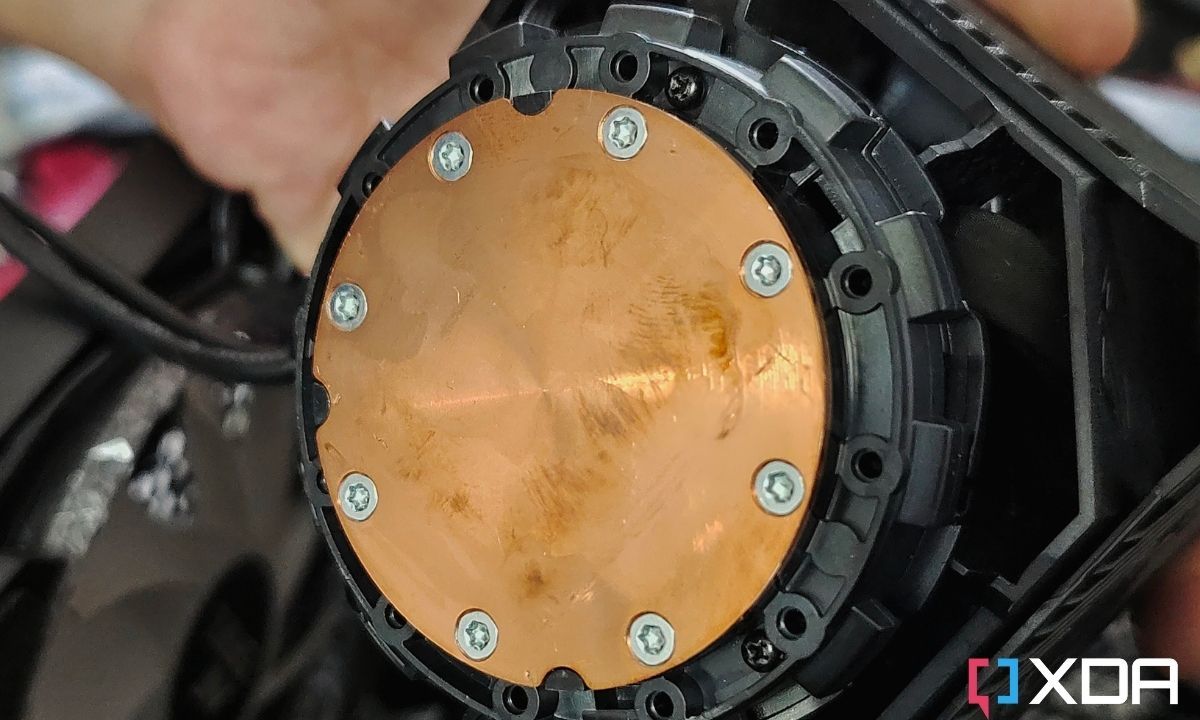  You can use the ASUS Armory Crate software to easily customize this panel. I was able to get the cooler to show this neat little GIF image with almost little to no effort whatsoever. You can also choose to select a bunch of preset images or display some important metrics including the CPU temperature. But one thing I wanted to highlight about the cooler is that it’s got a massive water block. It’s definitely way larger than a lot of other Asetek 7 AIOs that are out there. While I didn’t have any clearance issues, you may have some trouble while installing it on your motherboard. I recommend removing the RAM modules to create some space temporarily before trying to install the cooler. You can use the ASUS Armory Crate software to easily customize this panel. I was able to get the cooler to show this neat little GIF image with almost little to no effort whatsoever. You can also choose to select a bunch of preset images or display some important metrics including the CPU temperature. But one thing I wanted to highlight about the cooler is that it’s got a massive water block. It’s definitely way larger than a lot of other Asetek 7 AIOs that are out there. While I didn’t have any clearance issues, you may have some trouble while installing it on your motherboard. I recommend removing the RAM modules to create some space temporarily before trying to install the cooler.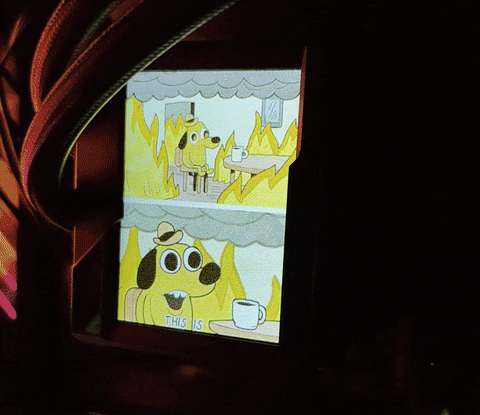 Installing the AIO, otherwise, is a fairly simple task. I didn’t face any issues while getting this up and running on the ASUS TUF Gaming Z690-Plus WiFi D4 motherboard. The tubes are also flexible enough to be adjusted according to the orientation of the water block. The length of the tubes is also adequate for most PC cases. Just make sure your PC case of choice has space to mount a 360mm radiator, preferably on the top. I DO NOT recommend buying this AIO if you’re working with a small-sized mini-ITX case. ASUS also makes a 240mm version of this cooler, which I think might be a better fit for SFF cases. The ASUS ROG Ryujin II 360 AIO, as I mentioned earlier, is bundled with three high-quality Noctua NF-F12 InductrialPPC 2000 PWM fans. These 120mm fans are responsible to move the air through the radiator to regulate the temperatures. It’s worth pointing out that these aren’t RGB-enabled fans, so you’ll have to find other sources of RGB lights for your PC case. ASUS is also bundling its ROG Fan Controller to make it easier for you to install all the fans. Noctua, in case you don’t know, is known for its cooling solutions that deliver impressive results while keeping the overall noise output low. These fans definitely live up to the expectations and were generally very quiet throughout my usage. I’d say they were quieter than the fans that were bundled with the Aorus Waterforce X360 AIO.  ASUS ROG Ryujin II 360 AIO: Cooling Performance
The ASUS ROG Ryujin II 360 managed to keep the 12900K cool at times. I was able to record an idle temperature of around 25°C, which is just about what you’d expect from a high-end cooler. Even under heavy load, the Ryujin II 360 managed to keep the 12900K under 85°C. I logged the CPU temperature both while gaming as well as while running some benchmarking applications. While gaming, for instance, the avg temperature of the CPU was about 45°C to 50°C. Here’s a quick look at a CPU temperature graph while I was running some stress tests:  Even under overclocked conditions, the Core i9-12900K peaked at 56°C while gaming, so it’s safe to say that the Ryujin II 360 was able to keep up the thermal output of the high-end Alder Lake part. Here’s a quick look at the temperature readings to give you a better understanding of the kind of performance you can expect from this AIO: Test Recorded Peak Core Temperature (ROG Ryujin II 360) Recorded Peak Core Temperature (Gigabyte Aorus Waterforce X360) Idle 25°C 23°C Gaming 46°C 43°C Gaming (Overclocked) 56°C 54°C Stress 86°C 79°C ASUS ROG Ryujin II 360 AIO: Is it worth buying? If you are in the market to buy an AIO cooler for your new high-end gaming PC build, then you’re very likely to stumble upon the ASUS ROG Ryujin II 360 AIO. If you are planning to use this AIO to cool some high-performance chips like the Core i9-12900K or the AMD Ryzen 5950X, then you won’t be disappointed. The Ryujin II 360 is a stellar AIO that can tame the thermal output of these high-end chips with ease. Who should buy the ROG Ryujin II 360 AIO?
The post ASUS ROG Ryujin II 360 AIO Review: A premium cooler with excellent cooling performance appeared first on xda-developers. More... |
  |
«
Previous Thread
|
Next Thread
»
| Thread Tools | |
|
|
 Similar Threads
Similar Threads
|
||||
| Thread | Thread Starter | Forum | Replies | Last Post |
| ASUS ROG Strix X670E-E Gaming review: One of the best AM5 motherboards to d | phillynewsnow | AVN News Feed | 0 | 01-27-2023 05:01 PM |
| Asus ROG Phone 6D Ultimate review: MediaTek?s Dimensity 9000 Plus is one of | phillynewsnow | AVN News Feed | 0 | 09-24-2022 06:46 AM |
| Asus Kunai 3 Gamepad Review: A great accessory for gaming on ROG phones | phillynewsnow | AVN News Feed | 0 | 08-02-2022 04:25 AM |
| Asus ROG Phone 6 breaks cover, looks absolutely massive with its cooling fa | phillynewsnow | AVN News Feed | 0 | 06-28-2022 02:09 AM |
| ASUS rolls out stable Android 12 update to the ROG Phone 5 and ROG Phone 5S | phillynewsnow | Random Community Topics | 0 | 03-16-2022 12:27 PM |
All times are GMT -5. The time now is 07:15 PM.
|
Layout Options | Width:
Fixed
Contact Us -
SPJ Bulletin -
Archive -
Privacy Statement -
Terms of Service -
Top
| |











 [/ame]
[/ame] 


