 |
Apple M1 series vs Intel Core i9-12900HK: Which laptop CPU is better?
Random Community Topics
  |
|
|
Thread Tools |
|
#1
|
||||
|
||||
|
Apple M1 series vs Intel Core i9-12900HK: Which laptop CPU is better?
Apple M1 series vs Intel Core i9-12900HK: Which laptop CPU is better?
Intel’s new Alder Lake processors have created a huge wave in the industry with some impressive performance numbers on the board. As we mentioned in our review of the Core i9-12900HK, it’s one of the most powerful chips out there right now. In fact, even other processors in Alder Lake H-series are looking very promising. But how does the Core i9-12900HK stack up against the Apple silicon? Well, in this article, we’re going to take a look at the Apple M1 vs Intel Core i9 12900HK comparison to find out which laptop CPU is better. We’ll primarily compare Apple M1 Pro and M1 Max performance chips against the Intel Core i9-12900HK. We think the original M1 that debuted a couple of years back isn’t powerful enough to go against the new Core i9 processor. We’re not considering the new M1 Ultra for this comparison either because it’s essentially a workstation CPU for Apple’s desktop computers. You can check out our Apple M1 Ultra vs Intel Alder Lake desktop CPU comparison to see how that plays out. Navigate this article: Specifications Before we begin the comparison, let’s take a look at the specifications of all the processors that are relevant to this comparison from both Intel and Apple. Here’s what Apple’s M1 lineup of silicon looks like on paper: Specification Apple M1 Apple M1 Pro Apple M1 Max Apple M1 Ultra CPU Cores Up to 8 cores Up to 10 cores Up to 10 cores Up to 20 cores CPU Performance Cores 4 8 8 16 CPU Efficiency c0res 2 2 2 4 GPU cores Up to 8 Up to 16 24 or 32 Up to 64 Neural Engine Cores 16 16 16 32 Manufacturing Process 5nm 5nm 5nm 5nm Transistors 16 billion 33.7 billion 57 billion 114 billion Unified Memory
While the older M1 processor isn’t as powerful as a lot of Intel’s H-series chips, we still wanted to add it to the specs sheet to give you an idea of what to expect from Apple’s silicon lineup. Here’s a quick look at the Intel Core i9-12900HK’s specs on paper: Specification Intel Core i9-12900HK Cores 14 (6P + 8E) Threads 20 Base Frequency 2.5GHz (P-core) | 1.8GHz (E-core) Max Turbo Frequency 5.0GHz (P-core) | 3.8GHz (E-core) L3 Cache 24MB Default TDP 45W Max Turbo Power 115W Processor Graphics 96EU Performance Looking at the specs table, it’s quite evident that Apple’s older M1 chip isn’t exactly a match to the Core i9-12900HK. We’re only looking at 4 performance and 2 efficiency cores going against 6 performance and 8 efficiency cores. While the M1-powered MacBook Air/Pro is going to be more power-efficient, we don’t think it’ll be able to compete with the Core i9 when it comes to performance. This is why we think you should look at either the M1 Pro or the M1 Max as potential competition to the Core i9-12900HK chip. The Apple M1 Pro and M1 Max both have up to a 10 core CPU against the 14-core i9. They both have 8 performance cores and 2 efficiency cores. While the Core i9 has more efficient cores, we still think the Apple notebooks are going to be more power-efficient due to a lot of other factors including hardware-software integration, a unified chip with all the essential components, and more. We tested Apple’s new 14-inch MacBook to see how it compares with the Core i9-12900HK in our review. Let’s take a quick look at some of the benchmark scores to find out which one’s better. In Geekbench 5 test, the Intel Core i9-12900HK-powered MSI Raider GE76 laptop ended up scoring 1,774 and 12,630 in single-core and multi-core tests, respectively. The M1 Pro-powered MacBook Pro ended up scoring 1,755 and 9,954 in the same single-core and multi-core tests. The higher multi-core score of the Core i9 is mainly due to having more cores at its disposal. The M1 Max chip, on the other hand, was able to match the general performance of the Core i9 in this test. Product Specs Single-core Multi-core MSI Raider GE76 Core i9-12900HK, RTX 3080 Ti 1,774 12,630 Apple MacBook Pro M1 Pro 1,755 9,954 Apple MacBook Pro M1 Max 1,780 12,720 Moving on to Cinebench R23 test, the MSI Raider GE76 with the Core i9-12900HK scored 1,833 and 14,675 in single-core and multi-core tests, respectively. You can check out the M1 Pro and the M1 Max’s performance in the table below. Once again, the M1 Max chip comes close to matching the general performance of the Core i9, while the M1 Pro struggles a little bit. Product Specs Single-core Multi-core MSI Raider GE76 Core i9-12900HK, RTX 3080 Ti 1,833 14,675 Apple MacBook Pro M1 Pro 1,530 9,552 Apple MacBook Pro M1 Max 1,529 12,258 To see how each of these notebooks performs in the video rendering test, the MSI laptop, as you can see, beats the M1 Pro with Adobe Premiere Pro but lags behind in Davinci Resolve. Product Software Rendering Time MSI Raider GE76 Adobe Premiere Pro 10:52 DaVinci Resolve 6:17 Apple MacBook Pro Adobe Premiere Pro 29:46 DaVinci Resolve 2:25 Overall, it’s safe to say that the new Intel Core i9-12900HK is performing better than both M1 Pro and the M1 Max in the CPU-centric benchmarks. Even in tests involving the graphics unit, the MSI is able to hold its own against the MacBook Pro. The performance of the laptop in graphics and 3D workloads will, however, depend on the kind of discrete GPU that’s being used in the Windows laptop alongside the Intel chip. The MSI Raider GE76, for instance, is using the Nvidia GeForce RTX 3080 Ti laptop GPU. You’ll need either that or at least an RTX 3070 Ti laptop GPU to match the graphics performance of the M1 Pro or the M1 Max. That’s how powerful the graphics units on the M1 Pro and the M1 Max chips are. You can get an M1 Pro with up to 16-core graphics chips, and an M1 Max with up to 32-cores graphics chips. While Intel’s integrated Iris graphics have come a long way, they’re still no match to what Apple’s integrated graphics processors can do. Apple’s chip also benefits from unified memory which further helps in achieving better performance. Since the M1 chips have a single source of memory, as opposed to having different memory for the system and a graphics memory, there’s very low latency with memory sharing. Apple’s integrated graphics chip with unified memory also helps with power efficiency. More on that in the section below.  Image: Apple Image: AppleBattery Life Before we wrap up this comparison, we think it’s worth talking about the battery life since we’re looking at laptop chips, after all. As we mentioned in our M1 Max-powered Apple MacBook Pro review, we were able to end a full eight-hour workday with more than 60% battery left. Of course, this is without any photo or video editing workloads, but that’s still an impressive number. In fact, even editing and rendering a 12 minute 4K video only drained 22% of battery. These are some numbers that you are less likely to see on a high-performance machine that’s powered by an Intel Core i9-12900HK. Apple’s M1 Pro and M1 Max chips are way more power-efficient than anything Intel has to offer in its H-series. Apple doesn’t advertise any TDP for the chips of the devices but it absolutely crushes Intel chips — or any other chips for that matter — when it comes to performance-per-watt. While the overall performance output of Intel Core i9 might be higher, Apple’s M1 Pro and M1 Max chips offer better performance-per-watt. 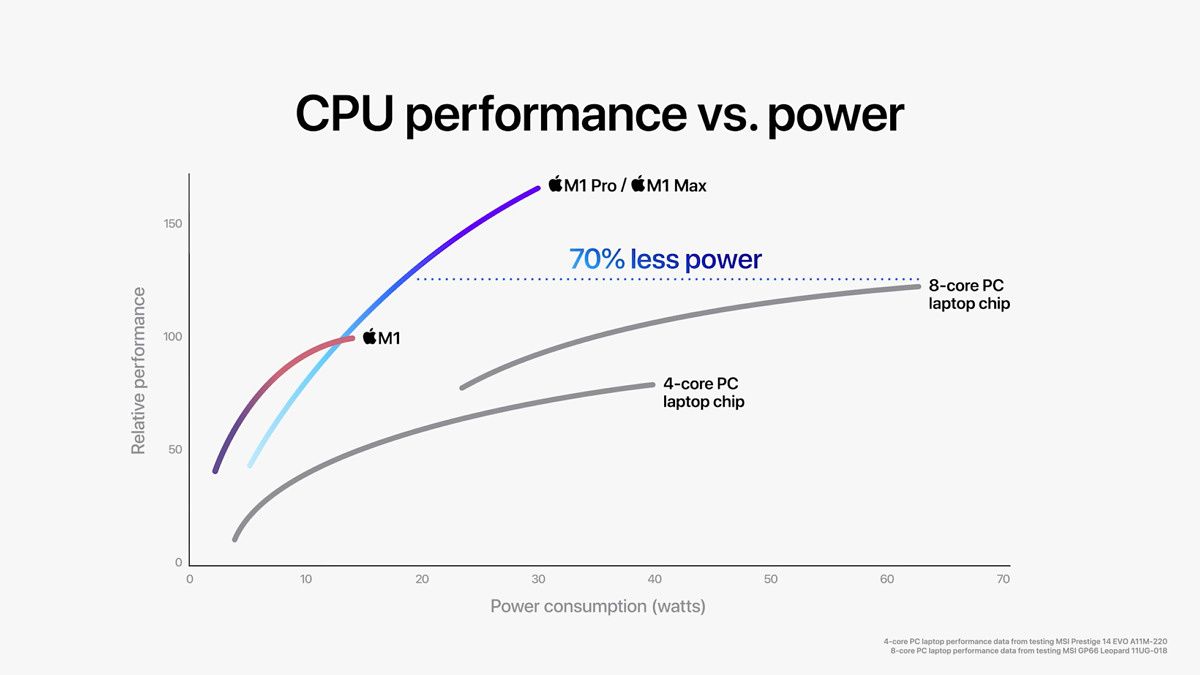 Image: Apple Image: AppleOne of the real-world benefits of this is being able to perform even the most resource-intensive tasks such as a photo or video editing on a MacBook Pro without having to connect the charger. A high-performance Intel-powered notebook will start throttling due to the lack of enough power to draw. Not to mention, the M1 Pro and M1 Max also have powerful integrated graphics that consume significantly less power than a discrete graphics unit on a high-performance Intel-powered notebook would consume. As we mentioned earlier, you’ll need at least an RTX 3070 Ti laptop GPU to match the general graphics performance of the new M1 chips, and those graphics units consume a lot more power. Apple’s unified memory also consumes less power overall, which again helps with power efficiency. Pricing & Availability Intel’s new Core i9-12900HK is already available to OEMs and we’ve started seeing new laptops that are powered by this particular chip. The MSI Raider GE76 is one of the first notebooks to be powered by this chip, and we’re sure more are on their way to the market. Apple’s M1 Pro and M1 Max-powered MacBook Pro notebooks are also available to purchase right now. We’re leaving links to buy both the laptops below, so be sure to check them out.
Which one should you buy? Intel’s new 12th Alder Lake, as we mentioned earlier, offers significant improvements over anything we’ve seen from the brand in the past. Even when compared with Apple’s best mobile chips, the Core i9-12900HK was able to hold its own and show better performance. Sure, the 12900HK isn’t the most power-efficient chip out there, but you can check out other processors from Intel’s 12th-gen lineup including the Alder Lake P-series and U-series for that. Choosing between an Intel-powered Windows notebook and Apple’s MacBook Pro also comes down to personal preference. If you are a gamer who wants the absolute best performance for running all the modern AAA titles then you are better off buying a Core i9-powered gaming laptop. But if you are a content creator, especially one who’s deeply invested in Apple’s eco-system and macOS, then you have to pick the MacBook Pro notebooks. The post Apple M1 series vs Intel Core i9-12900HK: Which laptop CPU is better? appeared first on xda-developers. More... |
  |
«
Previous Thread
|
Next Thread
»
| Thread Tools | |
|
|
 Similar Threads
Similar Threads
|
||||
| Thread | Thread Starter | Forum | Replies | Last Post |
| Intel Core i9-13900K review: The best CPU performance out there | phillynewsnow | AVN News Feed | 0 | 10-31-2022 03:37 AM |
| Intel Core i5-13600K review: The best CPU to put in a gaming PC | phillynewsnow | AVN News Feed | 0 | 10-28-2022 10:30 AM |
| Apple M1 vs Intel Core i7-1280P: Which laptop chip is better? | phillynewsnow | Random Community Topics | 0 | 03-29-2022 12:07 PM |
| Intel?s new Core i9-12900KS is the world?s fastest desktop CPU with up to 5 | phillynewsnow | Random Community Topics | 0 | 03-28-2022 12:27 PM |
| Intel Core i7-12700K vs AMD Ryzen 7 5800X3D: Which CPU to buy for gaming? | phillynewsnow | Random Community Topics | 0 | 03-27-2022 08:46 AM |
All times are GMT -5. The time now is 09:00 PM.
|
Layout Options | Width:
Fixed
Contact Us -
SPJ Bulletin -
Archive -
Privacy Statement -
Terms of Service -
Top
| |
















