 |
Razer Blade 15 (2022) vs Alienware x15 R2: Which gaming laptop to buy?
Random Community Topics
  |
|
|
Thread Tools |
|
#1
|
||||
|
||||
|
Razer Blade 15 (2022) vs Alienware x15 R2: Which gaming laptop to buy?
Razer Blade 15 (2022) vs Alienware x15 R2: Which gaming laptop to buy?
The launch of Intel’s new 12th gen Alder Lake mobile processors was followed by the arrival of a new range of gaming notebooks on the market. Both Razer and Dell were one of the first manufacturers to launch new gaming laptops powered by the new Intel chips. In this article, we’re going to take a look at the Razer Blade 15 vs Alienware x15 R2 comparison, to find out which one’s the better gaming laptop to buy in 2022. Both of these machines are fully kitted with some of the best internals that you’d find on all the modern gaming laptops out there. We’ll be taking a detailed look at the specifications table first before diving deep into some other aspects of the notebooks including the display, design, ports, and more. So without further ado, let’s dive right into the comparison to see which one’s making the cut to our collection of the best 15-inch gaming laptops. Navigate this article: Razer Blade 15 vs Alienware x15 R2: Specifications Before we begin the comparison, here’s a quick look at the specifications of each notebook: Specification Razer Blade 15 (2022) Alienware x15 R2 CPU
Both the laptops, as you can see, are pretty much identical in terms of specs, They both can be configured with Intel’s new Alder Lake H-series chip and have Nvidia’s new RTX 30-series GPUs including the RTX 3070 Ti and the RTX 3080 Ti. It’s safe to say that both notebooks are equally capable of running modern games without any issues. Now let’s dive a little deep into the specifications to see what are the other differences that each of them brings to the table. Performance: Ultimate gaming machines Both the Razer Blade 15 and the Alienware x15 R2 gaming laptops are powered by Intel’s new 12th generation Alder Lake mobile processors. As high-performance gaming notebooks, these machines pack the Alder Lake H-series processors. These new 12th-gen chips have Intel’s new hybrid architecture with performance and efficiency cores. Both the Intel Core i9-12900H as well as the Intel Core i7-12800H have 14-cores in total along with 20 threads. The Core i9 variants in both notebooks are obviously going to be more powerful as they can hit a peak frequency of up to 5GHz. We haven’t had a chance to test these machines for a head-to-head comparison, but Intel says that the new Core i9 mobile chip is roughly 30% faster than the outgoing Core i9-11980HK processor. You can also check out our Intel Core i9-12900HK review to get an understanding of the kind of performance you can expect from this chip.  Both laptops in this comparison are equally powerful in the graphics side of things too as we’re looking at Nvidia’s new 30-series discrete graphics units. In fact, you get the option to configure both laptops with up to an Nvidia GeForce RTX 3080 Ti, the latest and greatest from Nvidia in the notebook space. Even the lowest configuration of each notebook comes with an RTX 3060, which we think is very much capable of running even the modern AAA titles out there in 2022. We suggest you check out our review of the ASUS ROG Strix G15 (2022) with the new Nvidia GeForce RTX 3070 Ti to see how this GPU performs. Between the CPU and Nvidia’s latest graphics options, we’re looking at two ultimate gaming machines that are kitted to deliver the best experience in gaming. The difference in performance between these two similarly specced variants of the Razer Blade 15 and the Alienware x15 R2 will purely depend on well each of them handle the thermals. On the memory and the storage side of things, both laptops are kitted with the new DDR5 memory modules. The Alienware x15 R2’s dual-channel DDR5 modules have a slightly higher frequency, but we doubt if that will make a significant difference. On the storage side, however, the Alienware x15 R2 is a clear winner as it can be configured to have up to 4TB compared to just the 2TB on the Razer Blade. It’ll certainly cost you more but you can never have too much storage, can you? Display: High-refresh rate or high-resolutions? The displays on these two laptops are also very similar. Both laptops have 15.6-inches panels as standard, but you get the option to choose between different resolutions. The Razer Blade 15’s display is available in FHD, QHD, and UHD resolutions with 360Hz, 240Hz, and 144Hz refresh rate options, respectively. Dell, on the other hand, is only offering the Alienware x15 R2 with an FHD or a QHD panel. You get the option to choose between a 360Hz or 165Hz for the FHD panel, whereas the QHD panel is locked at 240Hz. The Razer Blade 15 is definitely the better pick in terms of the display option. That UHD panel option is great for content creators too, so that’s something you might want to consider. 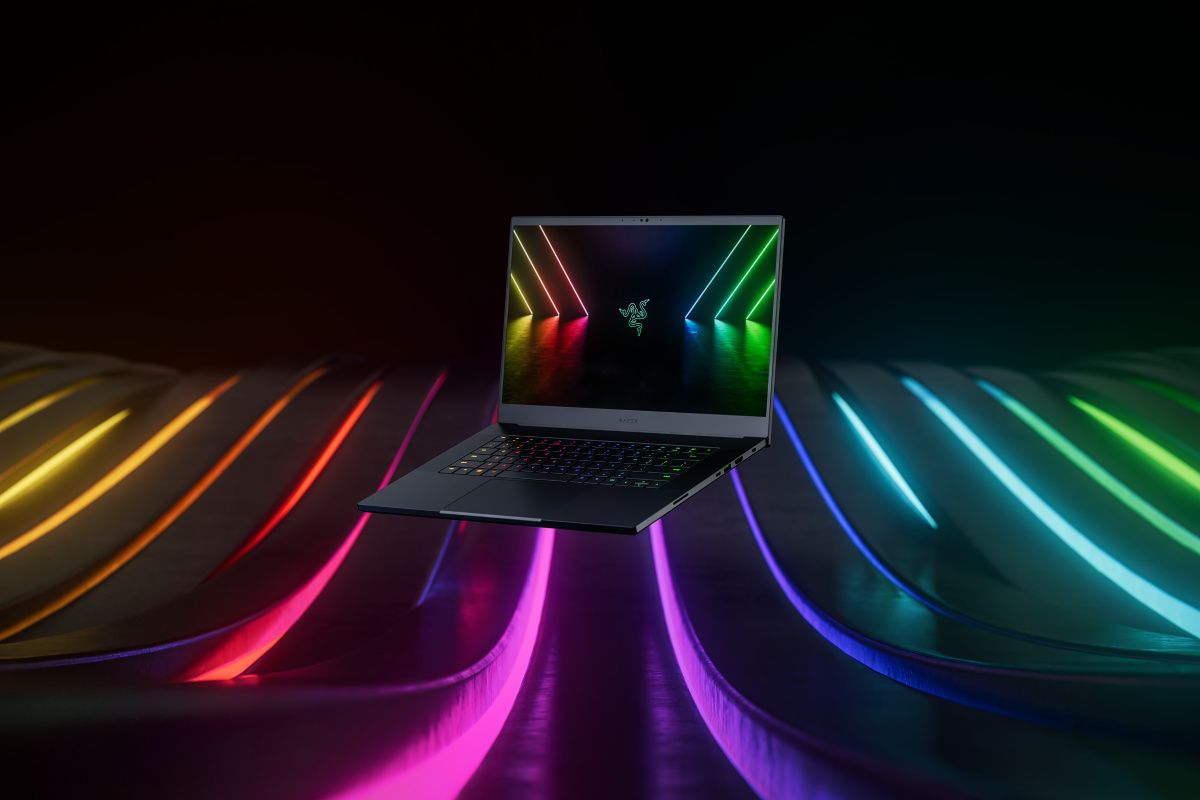 Razer Blade 15 Razer Blade 15For a gamer, we think both laptops offer a good selection of panels with high resolutions and quick response times. We suggest you take a look at the specifications table once again to find out the best option for you. We think the QHD 240Hz panel on both laptops is going to be the one to go for as it offers the best of both worlds. Unless you are specifically working with 4K footage as a content creator, we think you are not going to notice a lot of differences between a 1440p and a 4K panel, especially on a 15.6-inch display. Thankfully, both laptops also retain the webcam on top of the display, but the Razer Blade 15 has a superior 1080p webcam as opposed to just a 720p camera on the Alienware x15. Design: The Razer Blade 15 is more compact and lighter Moving on to the design, we think the Razer Blade 15 looks a bit more professional. It’s still a powerful gaming machine but Razer has always managed to deliver some clean designs with minimal flair. While the new Alienware x15 R2 looks better than some of the previous chunky Alienware notebooks we’ve seen in the past, it still retains a lot of “gamer” aesthetics with sharp edges and RGB lighting. The Razer Blade 15 is also more compact and lighter than the Alienware x15 R2, but they both are pretty much identical in terms of thickness.  You also get a decent keyboard with per-key RGB lighting on both machines, but the Alienware X15’s keyboard deck also has top-facing speakers along with a bunch of vents next to the Alienware logo. The Razer Blade 15’s keyboard deck, on the other hand, is very minimal with the to-facing speakers. While the design is purely subjective, we think the Razer Blade 15 looks more subtle and doesn’t come out as an overly obnoxious gaming laptop. It’s one of those machines that you can comfortably carry to a professional meeting and be totally fine with it. That being said, the Alienware x15 R2 also looks great. This machine has changed a lot over the years and we really like how these new Alienware laptops look. But if we were to pick one on the basis of portability overall, then we think the Razer Blade 15 is probably the better option. Ports and Connectivity Both laptops are well-equipped when it comes to the ports selection but we think the Razer Blade 15 has an edge over the Alienware x15 R2. The Razer Blade 15 has three USB3.2 Gen 2 Type-A ports whereas the Alienware x15 R2 only has a single Type-A port. We’re also looking at two Thunderbolt 4 Type-C ports on the Razer Blade 15 versus a USB 3.2 Gen 2 Type-C port with DP and PD, and a single Thunderbolt 4 on the Alienware x15 R2. The Razer Blade 15 also earns brownie points with its SD card reader, which is a great addition for content creators. The good thing about both laptops is that they’re both rocking an HDMI 2.1 port.  It’s also worth mentioning how the ports are evenly distributed on both sides of the Razer Blade 15 whereas you’ll find all the ports on the back of the Alienware x15 R2. This isn’t necessarily a deal-breaker but we think it can be a little difficult to reach the ports at the back at all times, so the Razer Blade 15 makes it more convenient.  As for wireless connectivity, both the Razer Blade 15 and the Alienware x15 R2 come with support for WiFi 6E and Bluetooth 5.2. This isn’t all that surprising because we expect to see these new connectivity options on all modern laptops in 2022. Razer Blade 15 vs Alienware x15 R2: Which one should you buy? If you read through the entire comparison, then you probably already know how both of these laptops are equally powerful in terms of specs. They both have newer 12th-gen Intel Core processors, the new Nvidia GeForce RTX 30-series GPUs for running modern games, high-resolution panels, and more. The overall performance of the laptop itself will depend on how well each of them handles thermals. Alienware is said to have used a new cooling tech for its X-series gaming laptop, so it’ll be interesting to see how that performs in real-world scenarios. But as far as other factors like ports, connectivity, design, etc., are concerned, we think the Razer Blade 15 has a slight edge over the Alienware x15 R2. Not only does the Razer Blade 15 has a better port selection, but it’s also more compact and weighs slightly less overall. It also comes down to your personal preference, though. If you are somebody who wants to buy a more compact machine with a minimal design then we think the Razer Blade 15 is the way to go. But if you are on the lookout for a gaming laptop with a striking design and a ton of RGB flair, then you can’t go wrong with the Alienware x15 R2. The Alienware laptop also costs slightly less for the base model compared to the Razer Blade 15, so keep that in mind.
Regardless of the one you pick, you’re bound to get a solid gaming performance out of it. They both pack some powerful internals that’ll allow you to play even some of the modern titles out there. You can explore more size options as both the Razer Blade and the Alienware X-series laptops are available in a smaller 14-inch form-factor too. If none of these laptops have managed to catch your attention, then you might want to take a look at some of our collection articles including the best laptops or the best Dell laptops. Alternatively, you can also join our XDA Computing Forums to get more recommendations from the experts in our community. The post Razer Blade 15 (2022) vs Alienware x15 R2: Which gaming laptop to buy? appeared first on xda-developers. More... |
  |
«
Previous Thread
|
Next Thread
»
|
|
 Similar Threads
Similar Threads
|
||||
| Thread | Thread Starter | Forum | Replies | Last Post |
| Razer Blade (2022): Release date, price, and everything else | phillynewsnow | AVN News Feed | 0 | 10-27-2022 12:14 PM |
| Alienware x15 R2 review: Lots of gaming power in a small package | phillynewsnow | AVN News Feed | 0 | 07-24-2022 10:08 AM |
| Razer?s new Blade 15 is the world?s first laptop with a 240Hz OLED display | phillynewsnow | AVN News Feed | 0 | 05-03-2022 11:39 AM |
| Razer Blade 14 vs ASUS ROG Zephyrus G14: Which 14-inch laptop to buy? | phillynewsnow | Random Community Topics | 0 | 03-28-2022 12:27 PM |
| [NEWS] Save $950 on the Razer Blade 15, and more of the best gaming laptop deals | phillynewsnow | Random Community Topics | 0 | 03-24-2022 01:23 PM |
All times are GMT -5. The time now is 05:14 PM.
|
Layout Options | Width:
Fixed
Contact Us -
SPJ Bulletin -
Archive -
Privacy Statement -
Terms of Service -
Top
| |











 [/ame]
[/ame] 

