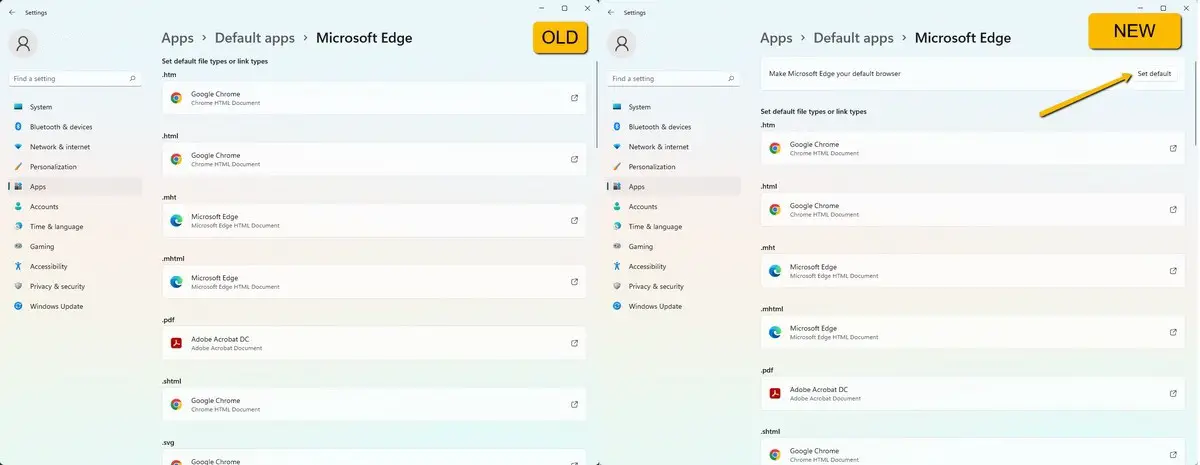|
|
#1
|
||||
|
||||
|
How to change your default browser on Windows 11
When Microsoft first launched Windows 11, there were some changes Microsoft made to the operating system that was a little weird. One of them was the somewhat complicated and roundabout way you had to go about if you wanted to set new default apps like your browser, where you basically had to tell Windows to associate all protocol handlers with the app.This is versus back in Windows 10 where it was easy and straightforward, but there is good news on that front. Microsoft has pushed out a new update for Windows 11 in the form of build 22000.593 (KB5011563). With this update, it has become super easy to change your default browser in Windows 11, and here’s how. Changing default browser in Windows 11 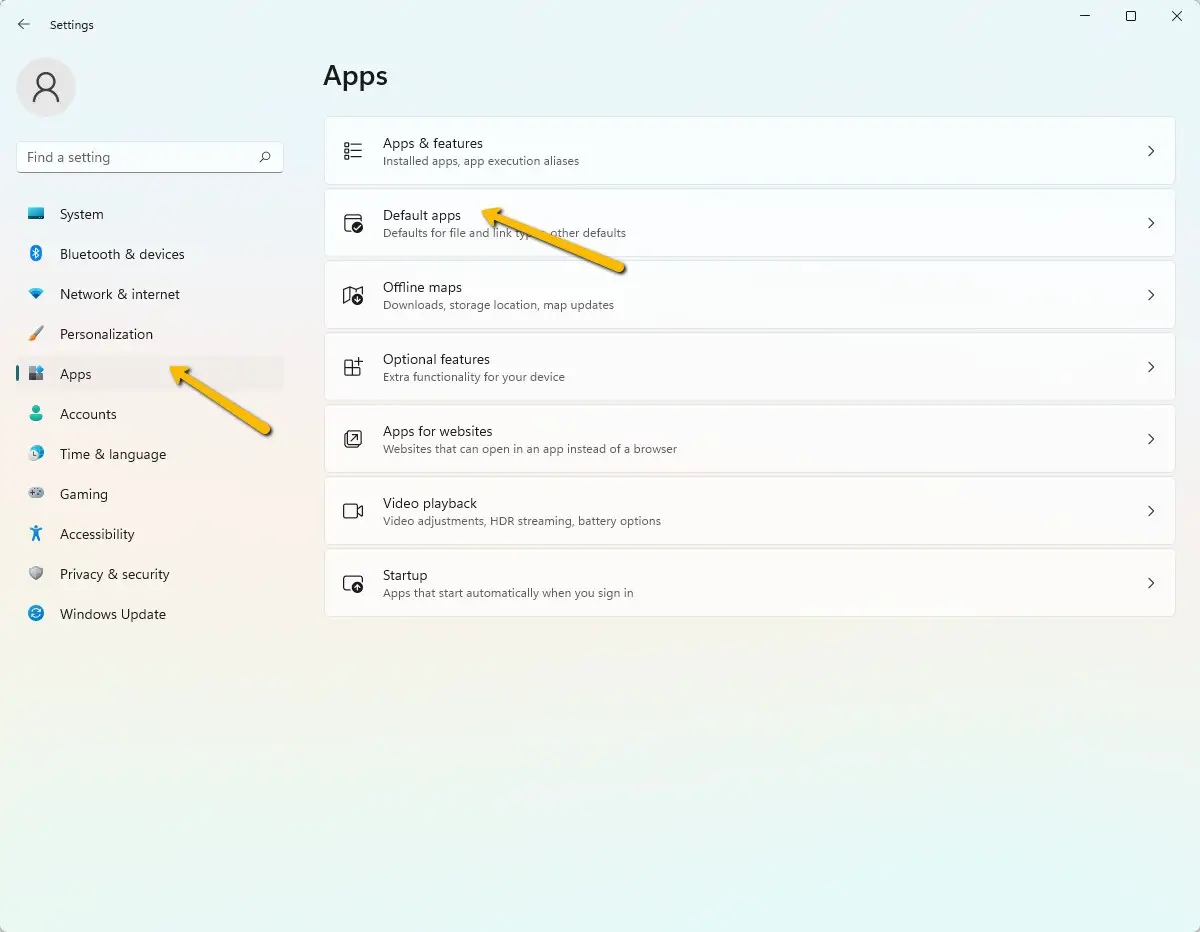
Oddly enough Microsoft has not included a confirmation button to make sure that users know what they are doing, but thankfully since the entire process is so easy and straightforward, you can switch between default apps really quickly in case you made a mistake before. The post How to change your default browser on Windows 11 first appeared on Phandroid. More... |
  |
«
Previous Thread
|
Next Thread
»
|
|
 Similar Threads
Similar Threads
|
||||
| Thread | Thread Starter | Forum | Replies | Last Post |
| XDA Basics: How to change the default browser in Windows 11 | phillynewsnow | AVN News Feed | 0 | 04-22-2022 09:29 AM |
| It?s now easier to change the default browser in Windows 11 | phillynewsnow | Random Community Topics | 0 | 03-29-2022 10:12 AM |
| [TUTORIAL] Changing the default browser in tf3d internet tab | crazaytalent | Tutorial | 9 | 08-12-2009 06:00 PM |
| how do i make opera my default browser | Vote4Pedro | HTC Diamond Questions | 3 | 03-23-2009 08:09 PM |
| [INFO] make IE default browser | suka4luv | HTC Touch Questions | 13 | 10-31-2008 11:43 AM |
All times are GMT -5. The time now is 06:41 AM.
|
Layout Options | Width:
Fixed
Contact Us -
SPJ Bulletin -
Archive -
Privacy Statement -
Terms of Service -
Top
| |