 |
|
#1
|
||||
|
||||
|
How to message unsaved numbers on WhatsApp
Platforms like WhatsApp are meant to make messaging people easier. Remember back in the day before instant messengers existed and you would have to send text messages that would cost a small fortune, especially if the other person was based in another country?That’s one of the problems that WhatsApp solved, but one of the annoying things about WhatsApp is that in order to create a new conversation, you would have to save that person’s number in your contacts. We say that’s annoying because sometimes you don’t want to save that number because maybe you don’t plan on messaging that person or business again in the future, and you don’t want to clog up your contacts with a bunch of random numbers. Thankfully, there’s an easier method. Message unsaved numbers on WhatsApp 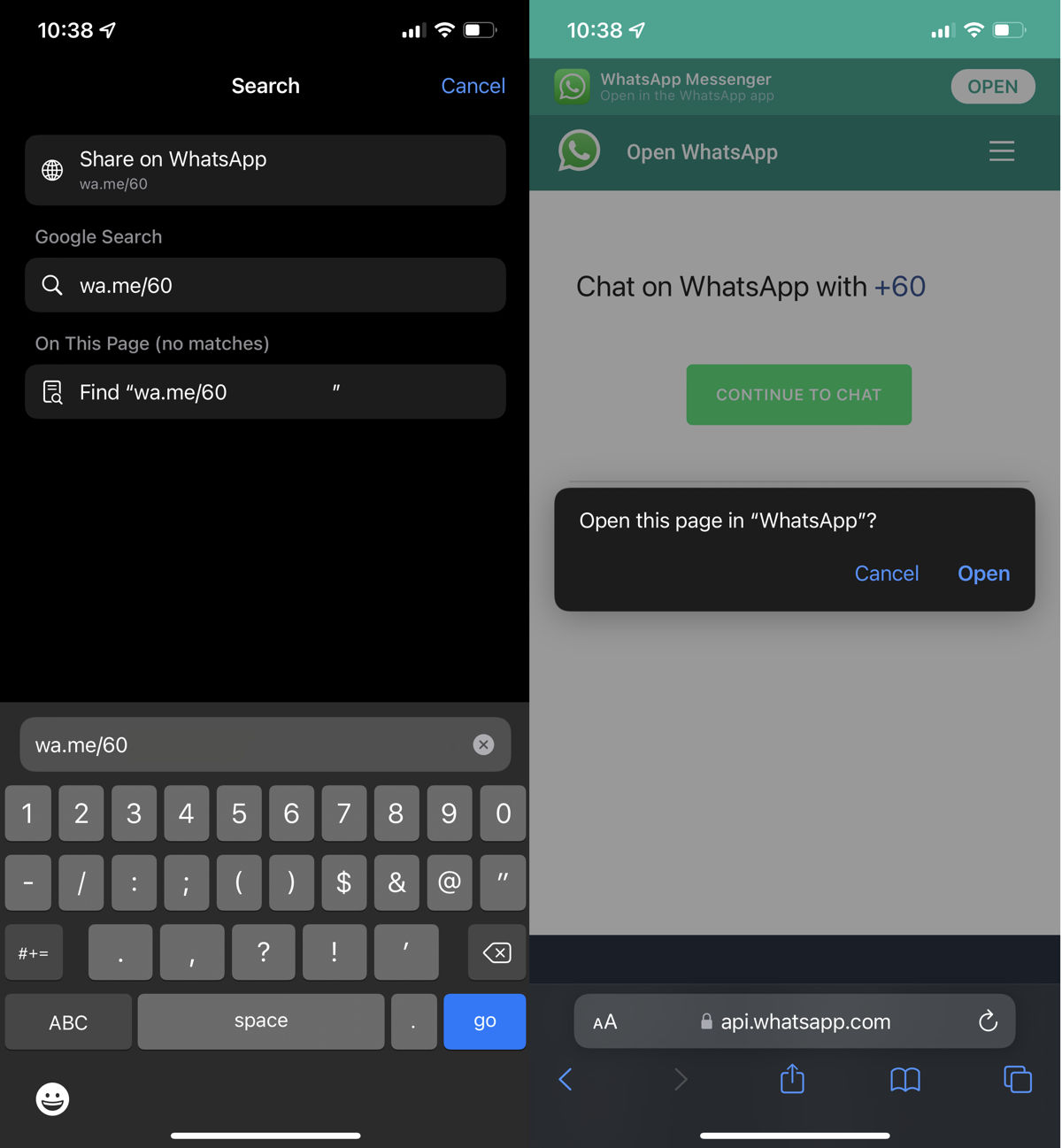
The post How to message unsaved numbers on WhatsApp first appeared on Phandroid. More... |
  |
«
Previous Thread
|
Next Thread
»
|
|
 Similar Threads
Similar Threads
|
||||
| Thread | Thread Starter | Forum | Replies | Last Post |
| Half a billion WhatsApp numbers are currently up for sale | phillynewsnow | AVN News Feed | 0 | 11-25-2022 02:03 AM |
| You can finally message yourself on WhatsApp! | phillynewsnow | AVN News Feed | 0 | 11-15-2022 02:08 AM |
| How to use WhatsApp message reactions | phillynewsnow | AVN News Feed | 0 | 05-09-2022 08:47 AM |
| [NEWS] WhatsApp could make it a little easier to start chats with unsaved numbers | phillynewsnow | Random Community Topics | 0 | 04-04-2022 06:29 AM |
| [NEWS] Latest WhatsApp beta lets you start chats with unsaved contacts | phillynewsnow | Random Community Topics | 0 | 04-04-2022 06:29 AM |
All times are GMT -5. The time now is 06:54 AM.
|
Layout Options | Width:
Fixed
Contact Us -
SPJ Bulletin -
Archive -
Privacy Statement -
Terms of Service -
Top
| |












