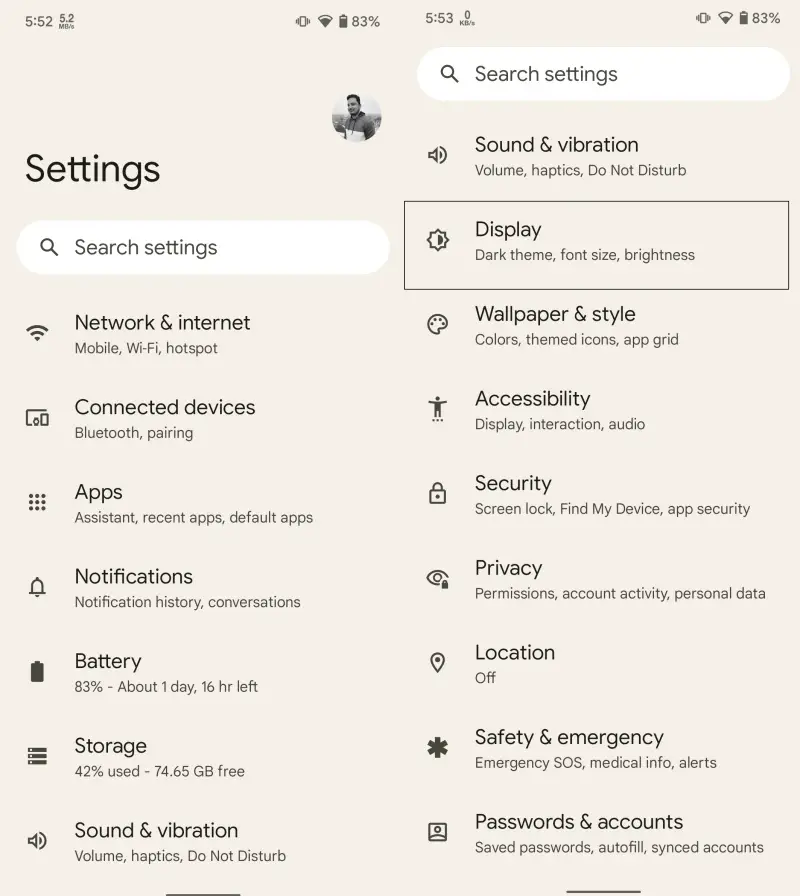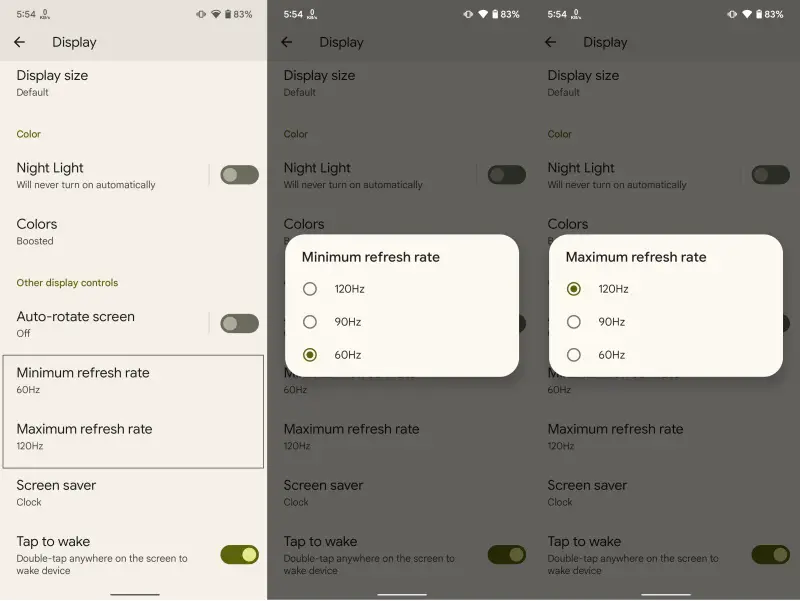|
|
#1
|
||||
|
||||
|
How to change display refresh rate of your Android smartphone
It has become quite the norm to see Android smartphones launch with high refresh rate displays. This is specifically true for phones that belong to the upper mid-range and high-end price segments. 90Hz and 120Hz are the commonly used refresh rates but there are flagships that offer as high as 165Hz, like the most recently released Asus ROG Phone 6 series.A high refresh rate results in a smoother user experience in various situations like scrolling through the app drawer or your home feed in an app. The difference is also noticeable while playing video games that support high refresh rates. However, all these benefits come at a cost of reduced battery life. This is why it is not recommended to keep your phone’s display at a high refresh rate when you are not doing a relevant task. It is also the reason many modern smartphones come with an adaptive refresh rate where changes take place automatically. But if you want to take control of the refresh rate manually, this is the tutorial for you. Change display refresh rate on Android:
The post How to change display refresh rate of your Android smartphone first appeared on Phandroid. More... |
  |
«
Previous Thread
|
Next Thread
»
|
|
 Similar Threads
Similar Threads
|
||||
| Thread | Thread Starter | Forum | Replies | Last Post |
| Steam Deck beta update 3.2 adds experimental refresh rate switching and a n | phillynewsnow | AVN News Feed | 1 | 01-27-2024 02:59 PM |
| How to change your monitor?s refresh rate on Windows or a Mac | phillynewsnow | AVN News Feed | 0 | 08-08-2022 07:29 PM |
| Poco?s latest affordable flagships offer high refresh rate displays, powerf | phillynewsnow | AVN News Feed | 0 | 06-23-2022 10:32 AM |
| Windows Insiders can now try dynamic refresh rate on the Surface Laptop Stu | phillynewsnow | AVN News Feed | 0 | 04-28-2022 07:46 AM |
| Variable Refresh Rate support is coming to your PS5 this week | phillynewsnow | AVN News Feed | 0 | 04-26-2022 09:47 AM |
All times are GMT -5. The time now is 04:59 PM.
|
Layout Options | Width:
Fixed
Contact Us -
SPJ Bulletin -
Archive -
Privacy Statement -
Terms of Service -
Top
| |