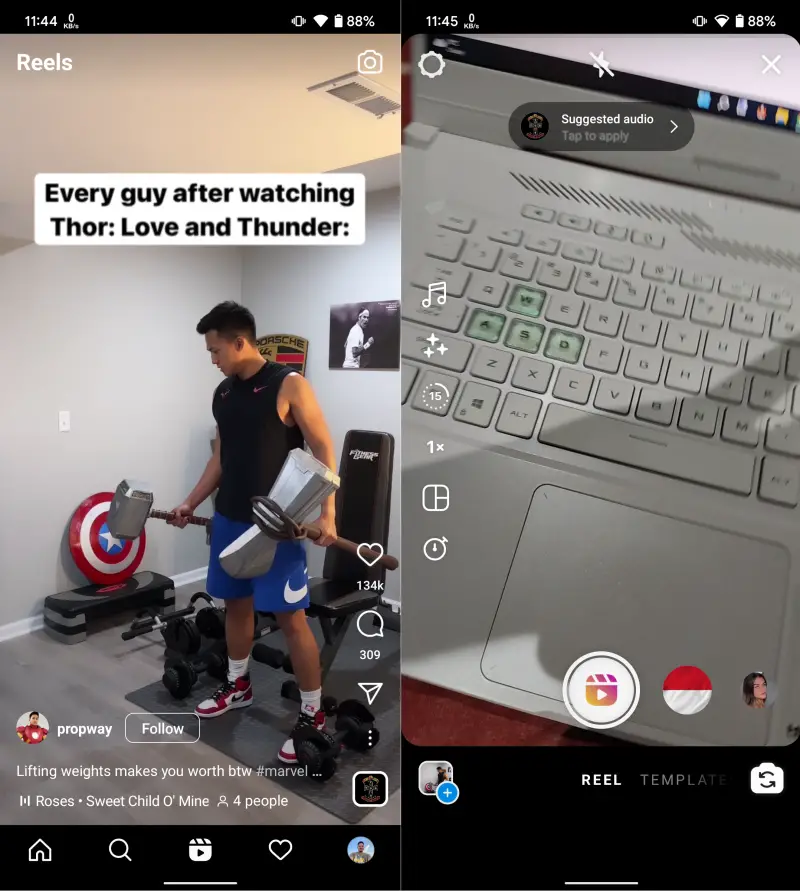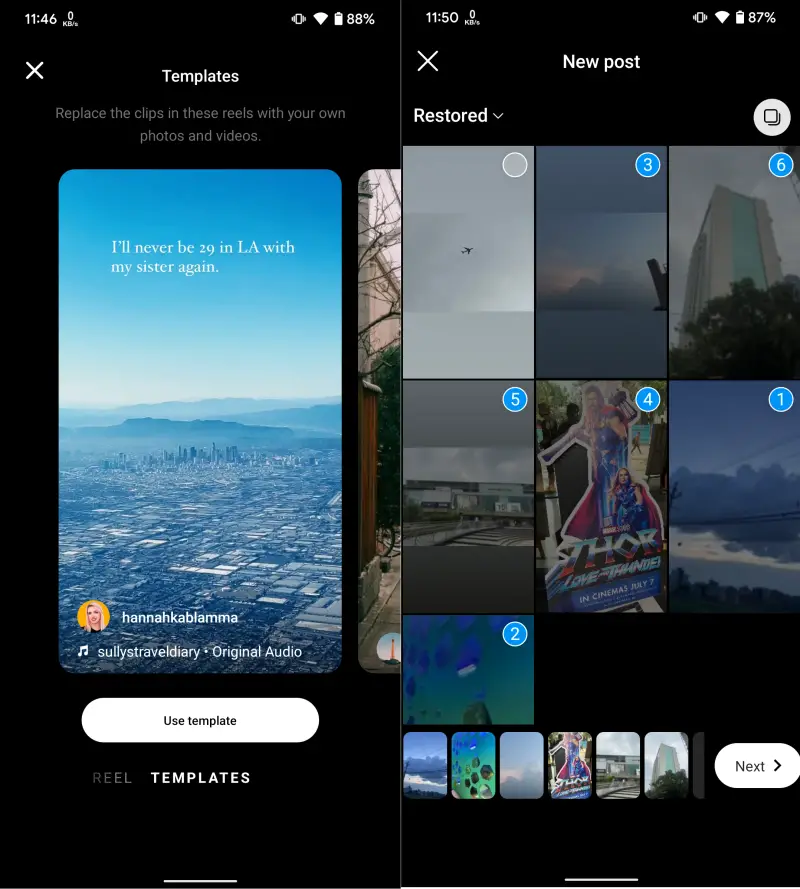|
|
#1
|
||||
|
||||
|
How to use Instagram Reels Templates
Instagram Reels give creators a fun and creative way to connect with their followers, get boosted engagement, and discover new audiences. It results in various trends on the platform that non-influencer users contribute to as well. If you want to share a reel based on a trend but do not know how to do exact same edits, Instagram Reels Templates are there to help you.It is a new Instagram feature where you can use certain popular reels as templates to create your own reel. All you need to do is to tap on placeholder clips to replace them with your photos and videos. Here is how you can create Reels by using Instagram Reels templates. Steps to use Instagram Reels Templates:
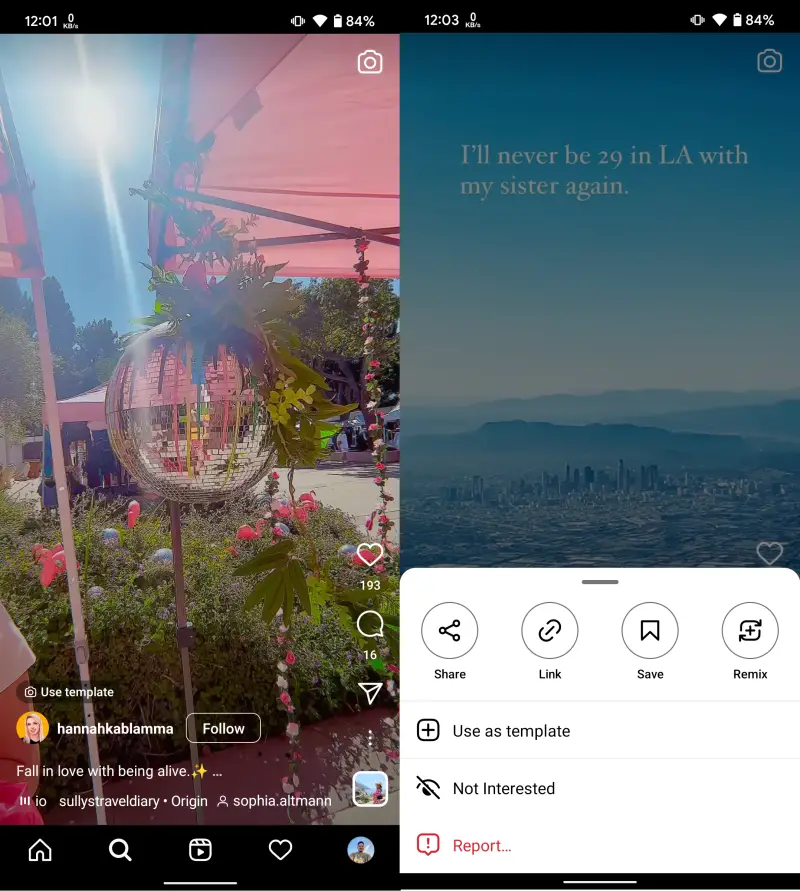 The post How to use Instagram Reels Templates first appeared on Phandroid. More... |
  |
«
Previous Thread
|
Next Thread
»
|
|
 Similar Threads
Similar Threads
|
||||
| Thread | Thread Starter | Forum | Replies | Last Post |
| TikTok vs YouTube Shorts vs Instagram/Facebook Reels | phillynewsnow | AVN News Feed | 0 | 10-27-2022 12:14 PM |
| How to cross-post Instagram Reels to Facebook | phillynewsnow | AVN News Feed | 0 | 08-17-2022 11:34 AM |
| You can now cross-post Instagram Reels to Facebook | phillynewsnow | AVN News Feed | 0 | 08-17-2022 11:34 AM |
| How to Remix Instagram Reels | phillynewsnow | AVN News Feed | 0 | 04-28-2022 07:46 AM |
| You can now fundraise for over a million NGOs through Instagram Reels | phillynewsnow | AVN News Feed | 0 | 04-20-2022 10:32 AM |
All times are GMT -5. The time now is 03:19 PM.
|
Layout Options | Width:
Fixed
Contact Us -
SPJ Bulletin -
Archive -
Privacy Statement -
Terms of Service -
Top
| |