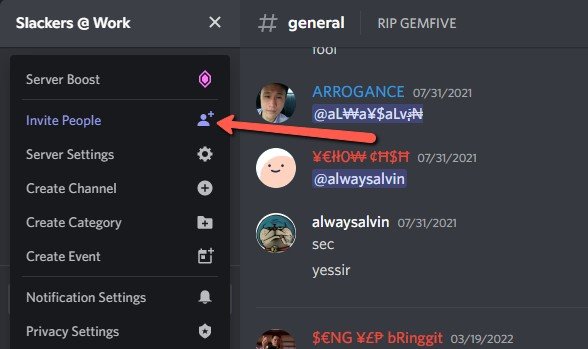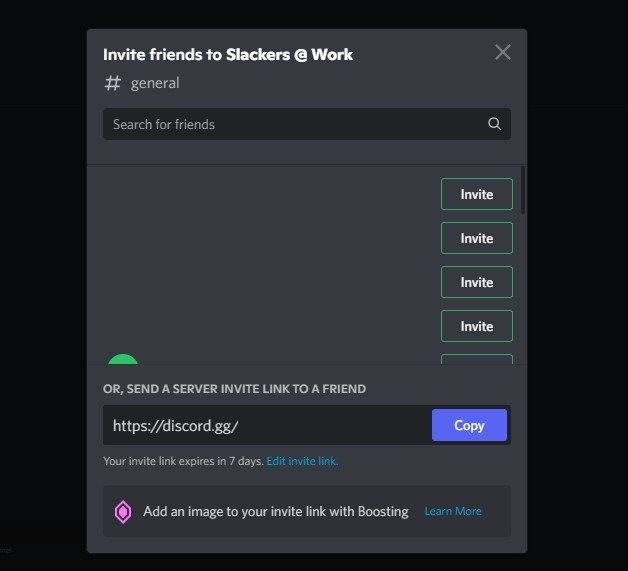|
|
#1
|
||||
|
||||
|
How to invite people to a Discord server
Discord is a messaging and community platform that is pretty popular amongst gamers and to a certain extent, even companies. This is because it offers up many features like voice chats, video calls, and it even supports bots for certain automated functions, making it more dynamic and interactive compared to traditional online forums.Plus, it also allows users to communicate directly with creators or brands, reaching out for help, customer service, or just general chats. Companies and creators can also use Discord to announce new products, share updates on existing products, announce giveaways, and more, so as you can see, it is quite a robust communications tool. Now, how Discord works is that there are “servers” for each brand/creator. This allows the people involved to create their own community, their own rules, and so on. To join a server, you would need an invite, or if you have your own server, you’d need to invite people to join, so here’s how. Inviting someone to a Discord server 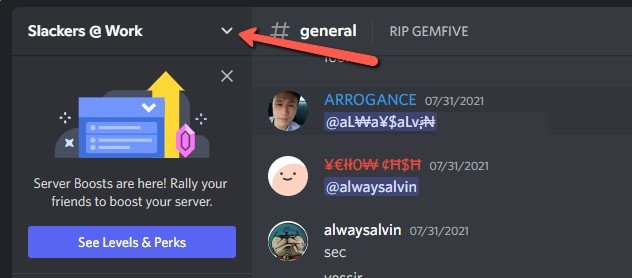
The post How to invite people to a Discord server first appeared on Phandroid. More... |
  |
«
Previous Thread
|
Next Thread
»
|
|
 Similar Threads
Similar Threads
|
||||
| Thread | Thread Starter | Forum | Replies | Last Post |
| How to change the name of your Discord server | phillynewsnow | AVN News Feed | 0 | 07-24-2022 10:08 AM |
| How to create server folders on Discord | phillynewsnow | AVN News Feed | 0 | 06-12-2022 08:55 AM |
| How to mute a Discord server | phillynewsnow | AVN News Feed | 0 | 06-12-2022 08:55 AM |
| [NEWS] How to delete a Discord server | phillynewsnow | Random Community Topics | 0 | 03-25-2022 12:39 AM |
| [NEWS] How to leave a Discord server | phillynewsnow | Random Community Topics | 0 | 03-24-2022 10:35 PM |
All times are GMT -5. The time now is 02:17 PM.
|
Layout Options | Width:
Fixed
Contact Us -
SPJ Bulletin -
Archive -
Privacy Statement -
Terms of Service -
Top
| |