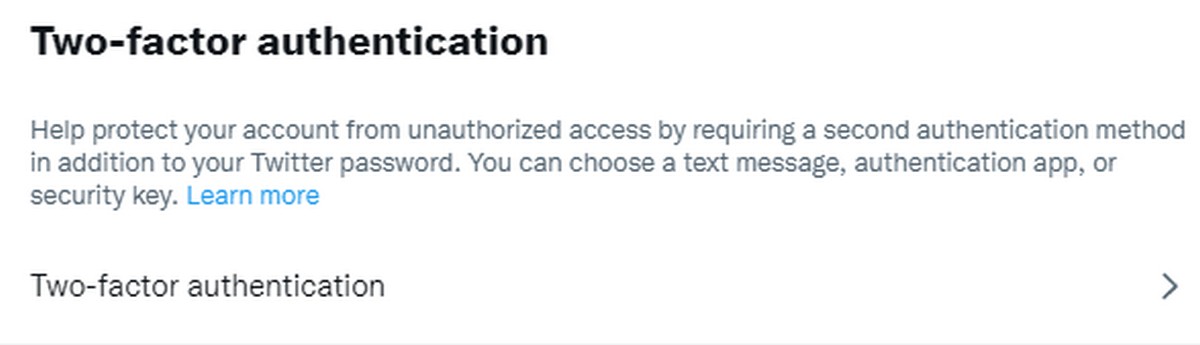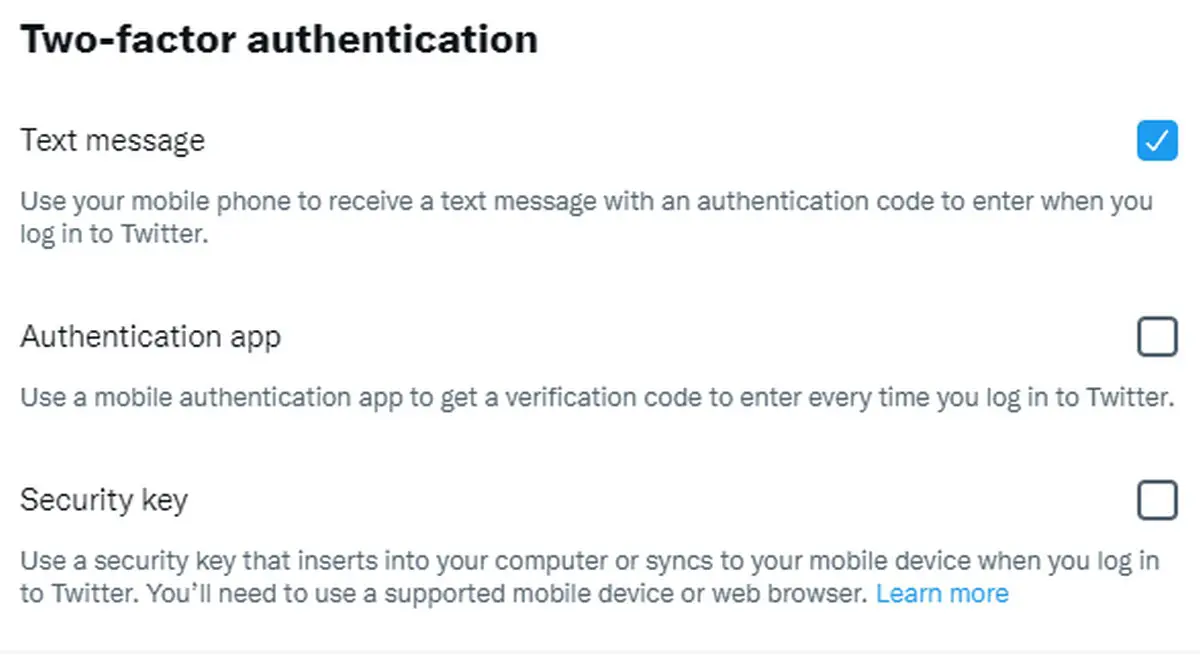|
|
#1
|
||||
|
||||
|
How to turn on two-factor authentication for Twitter
Over the years, we’ve come across a multitude of database breaches for retailers and online websites and services that we imagine many of you might have used (or still use) at some point in time. Some of these breaches include sensitive information like your passwords, so if you’re the type that reuses passwords, it might be time to rethink that.Now, the good news is that many online services these days offer users the ability to enable two-factor authentication (2FA) which adds an extra layer of security through a OTP sent to your phone whenever you login. This means that even if a hacker knew your password, they won’t be able to break in unless they had physical access to your device. If you’re worried about your Twitter account and want to protect it, then here’s how you can enable 2FA in just a matter of minutes. Turn on 2FA for Twitter 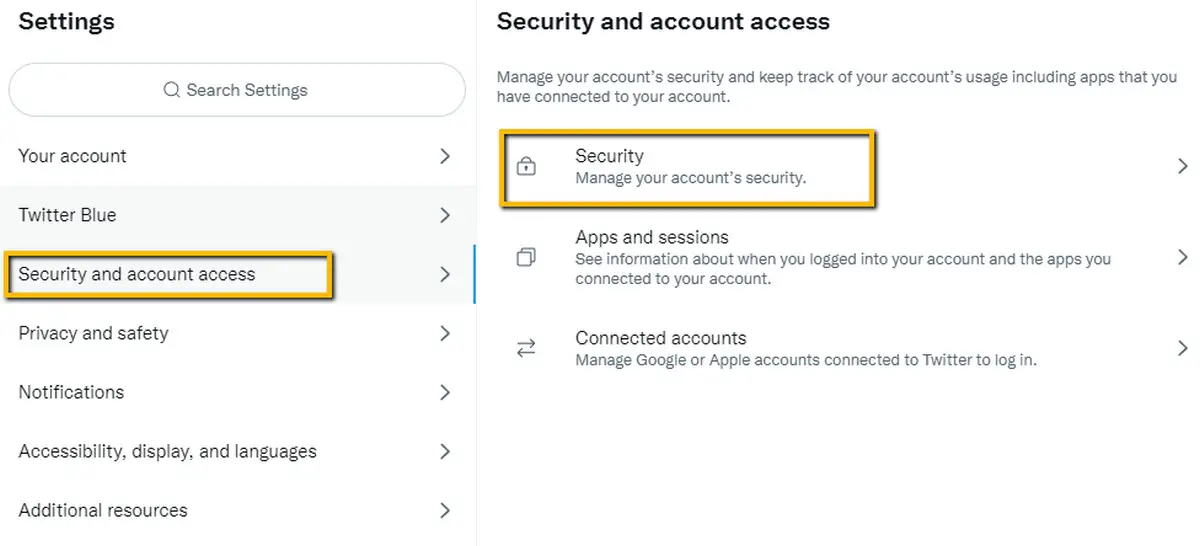
They all have their pros and cons so it’s up to you to choose which you think will be the easiest and most convenient for you to receive your OTP. Once you’ve made your selection, you’re done and you’re all set so the next time you try to log into Twitter whether it be on the web or mobile, you’ll have to enter an extra OTP to authenticate yourself. The post How to turn on two-factor authentication for Twitter first appeared on Phandroid. More... |
  |
«
Previous Thread
|
Next Thread
»
|
|
 Similar Threads
Similar Threads
|
||||
| Thread | Thread Starter | Forum | Replies | Last Post |
| How to set up two-factor authentication for TikTok | phillynewsnow | AVN News Feed | 0 | 11-01-2022 08:36 AM |
| How to turn on two-factor authentication (2FA) for PayPal | phillynewsnow | AVN News Feed | 0 | 04-28-2022 07:46 AM |
| How to turn on two-factor authentication for Discord | phillynewsnow | AVN News Feed | 0 | 04-25-2022 09:32 AM |
| How to enable two-factor authentication for Facebook | phillynewsnow | AVN News Feed | 0 | 04-20-2022 09:46 AM |
| How to turn on two-factor authentication for Instagram | phillynewsnow | AVN News Feed | 0 | 04-18-2022 09:17 AM |
All times are GMT -5. The time now is 12:09 AM.
|
Layout Options | Width:
Fixed
Contact Us -
SPJ Bulletin -
Archive -
Privacy Statement -
Terms of Service -
Top
| |