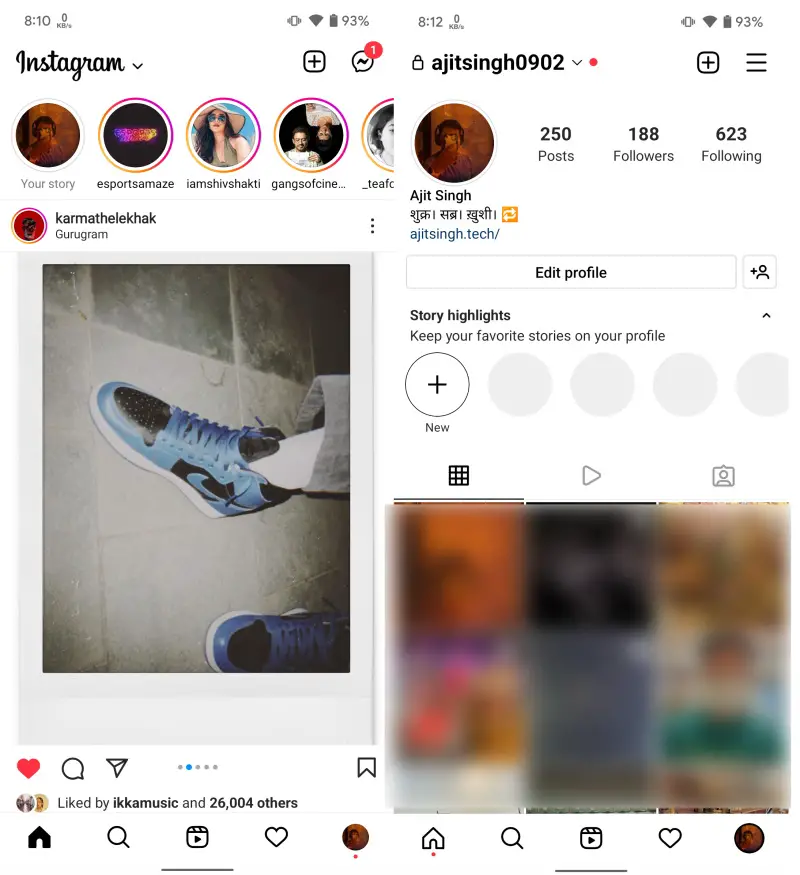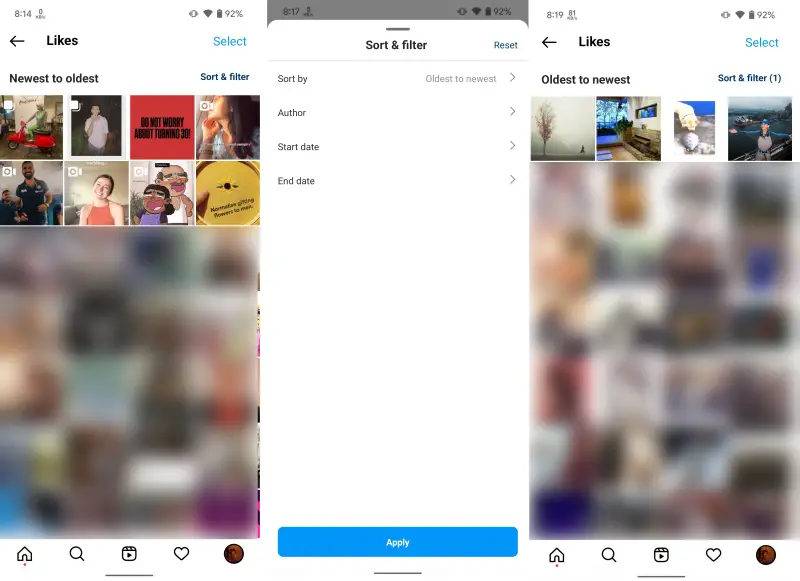|
|
#1
|
||||
|
||||
|
How to see the first post you liked on Instagram
Social media apps are usually seen as a way of sharing what’s new in life but they are equally good at triggering nostalgia. One of the reasons for the latter is that we share so many photos and videos online that whenever we come across an old one, we instantly find ourselves reliving those memories. Instagram is one such app where close to 100 million photos and videos are uploaded on a daily basis. And since it is also a decade-old app, it has a lot of nostalgic moments to share with its users.One such moment is the ability to check the first post that you liked on Instagram. This will be particularly nostalgic for those who are long-time Instagram users, probably even from its early days. This interesting feature is available directly from the Instagram app. You do not need to use any third-party tool to see the first photo you liked after joining Instagram. See the first post you liked on Instagram:
The post How to see the first post you liked on Instagram first appeared on Phandroid. More... |
  |
«
Previous Thread
|
Next Thread
»
|
|
 Similar Threads
Similar Threads
|
||||
| Thread | Thread Starter | Forum | Replies | Last Post |
| How to become an Instagram influencer | phillynewsnow | AVN News Feed | 0 | 09-12-2022 05:03 PM |
| How to cross-post Instagram Reels to Facebook | phillynewsnow | AVN News Feed | 0 | 08-17-2022 11:34 AM |
| You can now cross-post Instagram Reels to Facebook | phillynewsnow | AVN News Feed | 0 | 08-17-2022 11:34 AM |
| [NEWS] How to know if someone blocked you on Instagram | phillynewsnow | Random Community Topics | 0 | 03-18-2022 09:16 PM |
All times are GMT -5. The time now is 09:20 PM.
|
Layout Options | Width:
Fixed
Contact Us -
SPJ Bulletin -
Archive -
Privacy Statement -
Terms of Service -
Top
| |