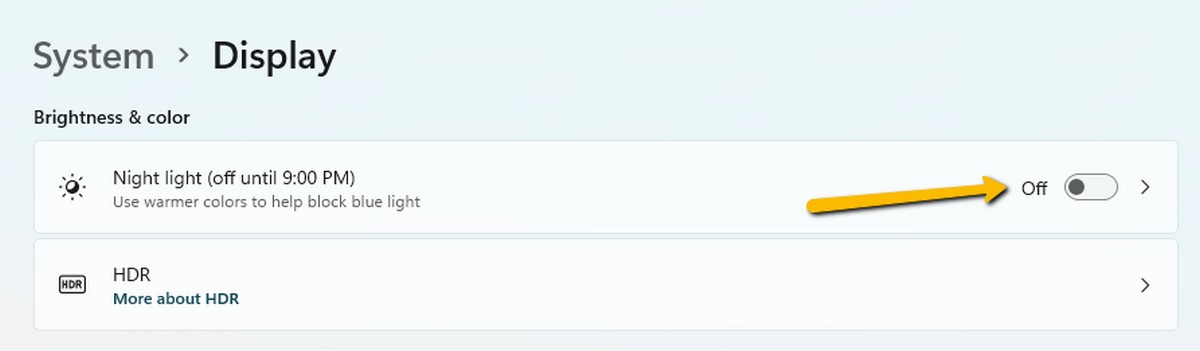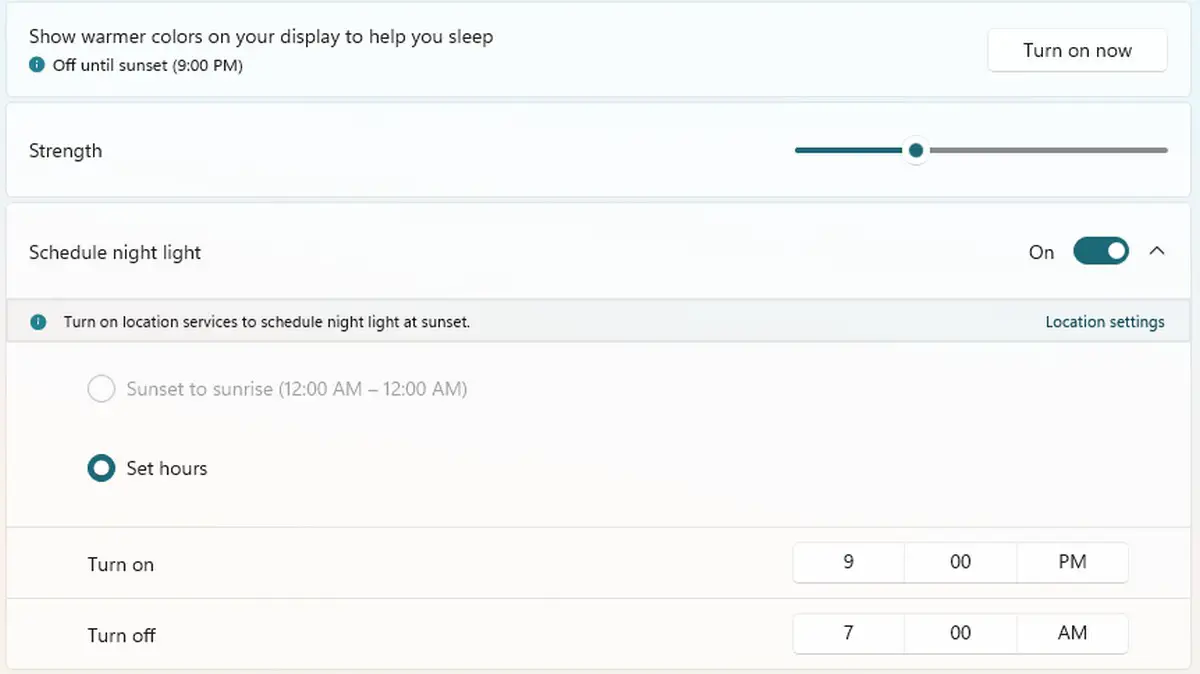|
|
#1
|
||||
|
||||
|
How to enable Windows 11?s Night Light mode
In the past few years, there have been some studies to suggest that the blue light emanating from our screens like our monitors, smartphone displays, laptops, tablets, and so on can have a detrimental effect on our sleeping patterns.This is why we have seen many smartphone makers introduce new display modes that are designed to cut down on the blue light coming off our screens. For those who work primarily in front of a computer, the good news is that if you’re using Windows 11, there’s an option to enable that feature as well. Microsoft is calling it Night Light and essentially what it does is it introduces a warmer tone to your display, thus cutting down on the blue light. If you think that this could help you with your sleep and reduce strain on your eyes, then here’s how you can enable the feature. Turn on Night Light in Windows 11 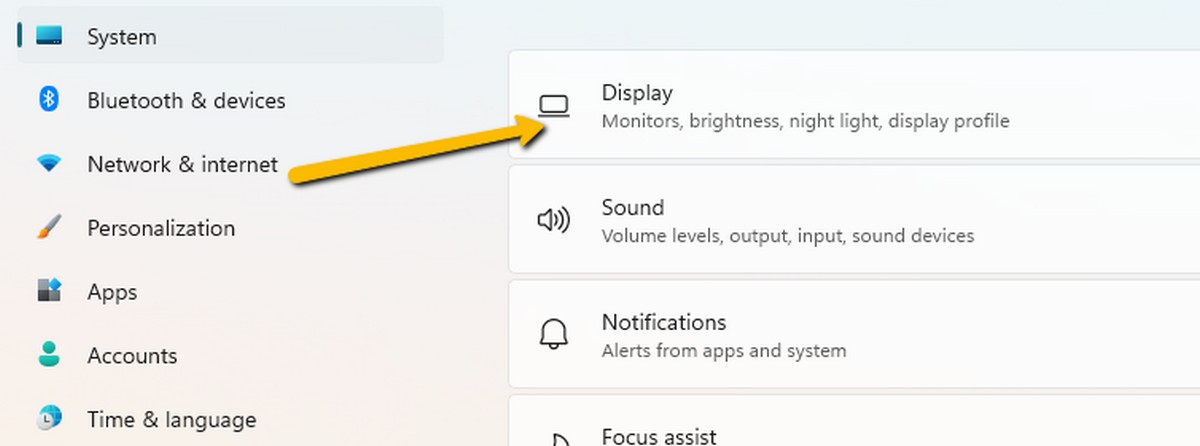
But for those who might be finding it hard to get a good night’s sleep due to spending too much time on their computers, then this could be one change they could make that could potentially help. The post How to enable Windows 11?s Night Light mode first appeared on Phandroid. More... |
  |
«
Previous Thread
|
Next Thread
»
|
|
 Similar Threads
Similar Threads
|
||||
| Thread | Thread Starter | Forum | Replies | Last Post |
| These leaked S23 Ultra night mode shots suggest a big improvement | phillynewsnow | AVN News Feed | 0 | 01-27-2023 05:01 PM |
| How to enable Extreme Battery Saver mode on your Google Pixel | phillynewsnow | AVN News Feed | 0 | 10-31-2022 03:37 AM |
| How to enable and use ?Flex mode? on the Galaxy Z Fold 4?s massive folding | phillynewsnow | AVN News Feed | 0 | 09-18-2022 11:50 AM |
| How to enable dark mode for Microsoft Edge | phillynewsnow | AVN News Feed | 0 | 06-12-2022 08:55 AM |
| How to enable God Mode on Windows 11, and what is it? | phillynewsnow | AVN News Feed | 0 | 04-22-2022 08:45 AM |
All times are GMT -5. The time now is 05:33 AM.
|
Layout Options | Width:
Fixed
Contact Us -
SPJ Bulletin -
Archive -
Privacy Statement -
Terms of Service -
Top
| |