 |
|
#1
|
||||
|
||||
|
Does the Dell Latitude 5430 have Thunderbolt? Do you need it?
Does the Dell Latitude 5430 have Thunderbolt? Do you need it?
Dell recently introduced an array of laptops in the Latitude series, including the more mainstream Latitude 5430. This is very much a business laptop, and that means you get features like Intel vPro processors, Windows 11 Pro, in addition to a repairable and upgradeable design. Another thing business laptops tend to do well is connectivity, and this is no exception. If you’re wondering whether the Dell Latitude 5430 has Thunderbolt support, you’re in luck – it does, and you even get two ports. The ports are both Thunderbolt 4, which is the latest version available right now. Why should you want Thunderbolt support? The importance of Thunderbolt might not be immediately obvious to everyone, but we’re here to help. Thunderbolt is an interface developed and licensed by Intel, and it enables very high-bandwidth data transfers through a USB Type-C port, in addition to power delivery. The latest version – Thunderbolt 4 – offers 40Gbps of bandwidth, and that’s a minimum requirement for a PC to claim to have Thunderbolt 4 support. A Thunderbolt signal can carry data for transferring files, connecting external displays, and even using external GPUs. Yes, you can have a GPU outside of your laptop and connect it using a Thunderbolt port. With Thunderbolt, you can feasibly use the Dell Latitude 5430 for gaming or for intensive creative workloads, even though the laptop itself only has integrated Intel graphics.  Plugable TBT3-UDZ Thunderbolt 3 Docking Station Plugable TBT3-UDZ Thunderbolt 3 Docking StationNot only that, but you can use a Thunderbolt dock to connect a multitude of peripherals while only using a single port on your laptop. Docking stations aren’t exclusively based on Thunderbolt, but thanks to the high bandwidth, Thunderbolt docks can connect multiple high-speed peripherals and even power two 4K displays at once, all with a single port on your laptop. They can even charge your laptop, too. Aside from that, there are some peripherals like displays and certain external storage devices that use Thunderbolt as their interface, so they support extremely high speeds. All of this is possible using one of the two Thunderbolt ports on the Dell Latitude 5430. What other ports are on the Dell Latitude 5430? While Thunderbolt 4 can provide a ton of flexibility when you use a dock or other Thunderbolt peripherals, Dell still made sure you have other options with the Latitude 5430. In addition to the two Thunderbolt 4 ports, you get two USB Type-A ports, HDMI, gigabit Ethernet, a microSD card reader, and a headphone jack, so you have all the basics covered. If you don’t have any fancy Thunderbolt accessories, you can still connect all the basic peripherals you need.  Of course, being a business laptop often means you get cellular support, and that’s the case here too. The Dell Latitude 5430 can be configured with optional 4G LTE, and LTE-enabled configurations will also include a nano-SIM slot. If you haven’t yet, you can buy the Dell Latitude 5430 using the link below. As usual for the Latitude series, it offers a wide range of configuration options across the processor, RAM, storage, display, and more. It may not look as premium as some of the best laptops on the market right now, but it’s ideal for business users who need reliability and repairability.
The post Does the Dell Latitude 5430 have Thunderbolt? Do you need it? appeared first on XDA. More... |
|
#2
|
||||
|
||||
|
Google and Samsung collaborated to unveil a new AI feature Circle to Search on the Galaxy S24 series last week. It is part of the Galaxy AI suite of features but will also be available for the Pixel 8 and Pixel 8 Pro starting January 31. It should land on other Android smartphones in the future but we do not have official details yet.
Since it is a new feature, you might be wondering what is Circle to Search and how to use it. You do not need to feel confused anymore as we are here to help. What is Circle to Search? Circle to Search is a new Google feature that makes it quicker and a lot more convenient to search for anything that you see on your smartphone. Its purpose is the same as Google Lens but it is the functionality that differs. The feature lets you draw a circle over anything that you see in a photo or video on the phone. It provides you with relevant search results as per the selected object. Apart from drawing a circle, you can also choose to select an object by scribbling, highlighting, or tapping. 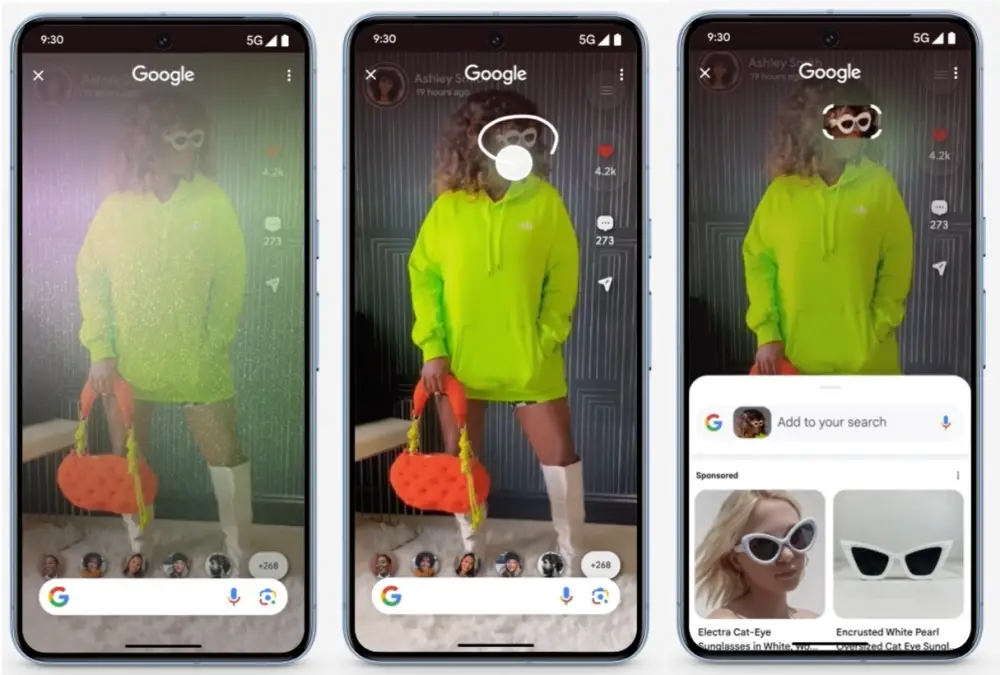 The best part is it lets you look for objects of interest without having to exit the app you are using. You can even ask questions related to the highlighted object to get more precise and related answers. How to use Circle to Search on Android?
What Android smartphones support Circle to Search? As mentioned in the beginning, Circle to Search is currently available only on the Samsung Galaxy S24, Galaxy S24 Plus, and Galaxy S24 Ultra. The feature will expand to Pixel 8 and Pixel 8 Pro on January 31. It is unknown if and when other Android smartphones will receive it. The post How to use Google’s amazing new Circle to Search feature appeared first on Phandroid. More... |
  |
«
Previous Thread
|
Next Thread
»
|
|
 Similar Threads
Similar Threads
|
||||
| Thread | Thread Starter | Forum | Replies | Last Post |
| These are the best monitors for the Dell Latitude 5430 | phillynewsnow | AVN News Feed | 1 | 01-27-2024 02:59 PM |
| Samsung Galaxy Book 2 Business vs Dell Latitude 5430: Which one to buy? | phillynewsnow | AVN News Feed | 1 | 01-27-2024 02:59 PM |
| HP Dragonfly G4 vs. Dell Latitude 9430 | phillynewsnow | AVN News Feed | 0 | 01-27-2023 05:01 PM |
| Dell Latitude 7330 vs HP EliteBook 840 G9: Which is better? | phillynewsnow | AVN News Feed | 0 | 09-20-2022 07:42 PM |
| Dell Latitude 5430: Release date, price, and everything you need to know | phillynewsnow | Random Community Topics | 0 | 04-06-2022 09:08 AM |
All times are GMT -5. The time now is 11:32 PM.
|
Layout Options | Width:
Fixed
Contact Us -
SPJ Bulletin -
Archive -
Privacy Statement -
Terms of Service -
Top
| |













