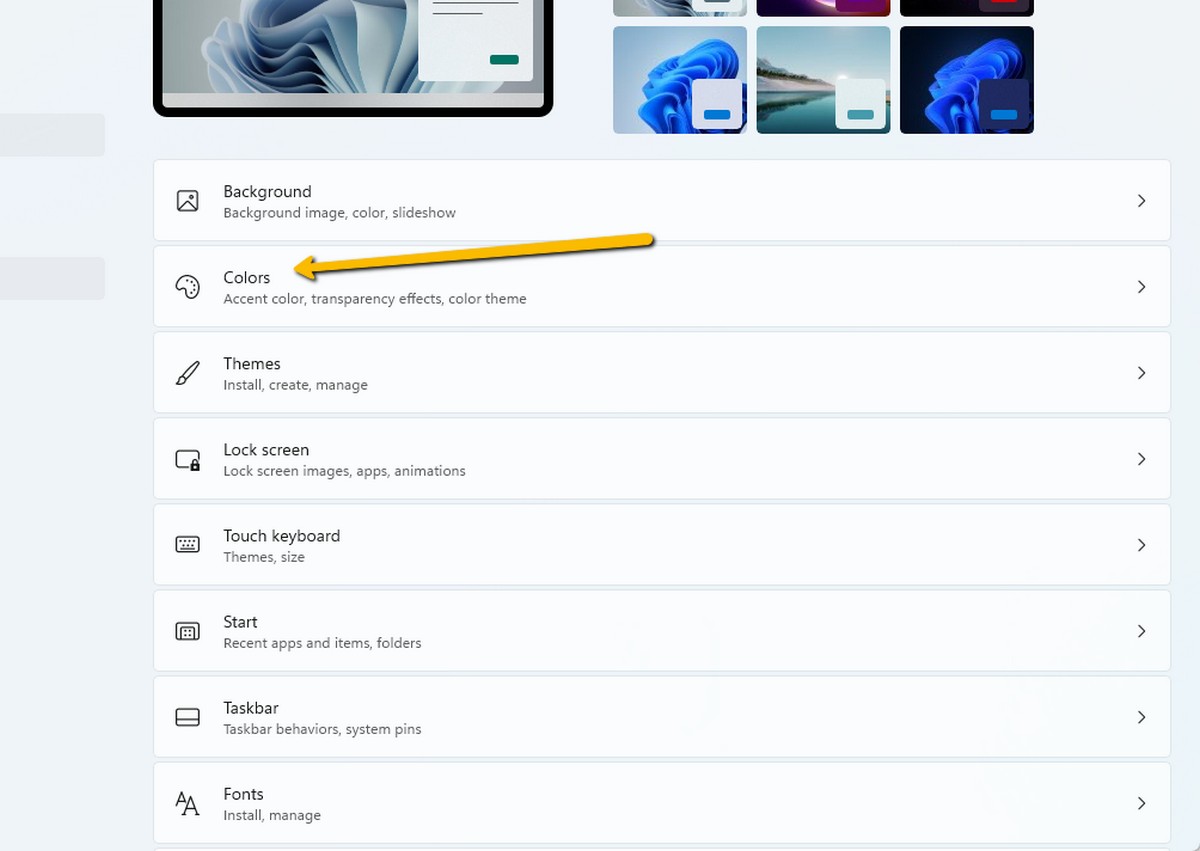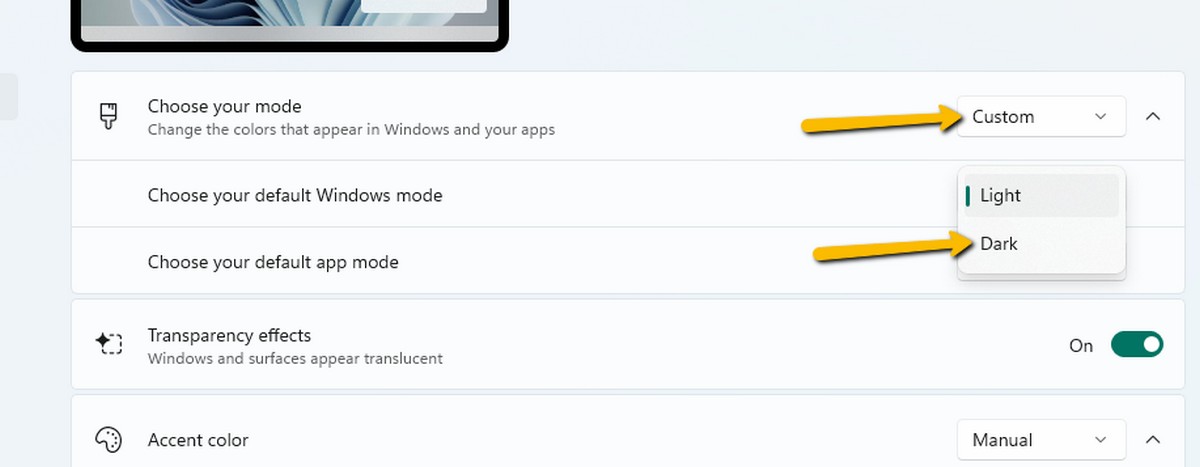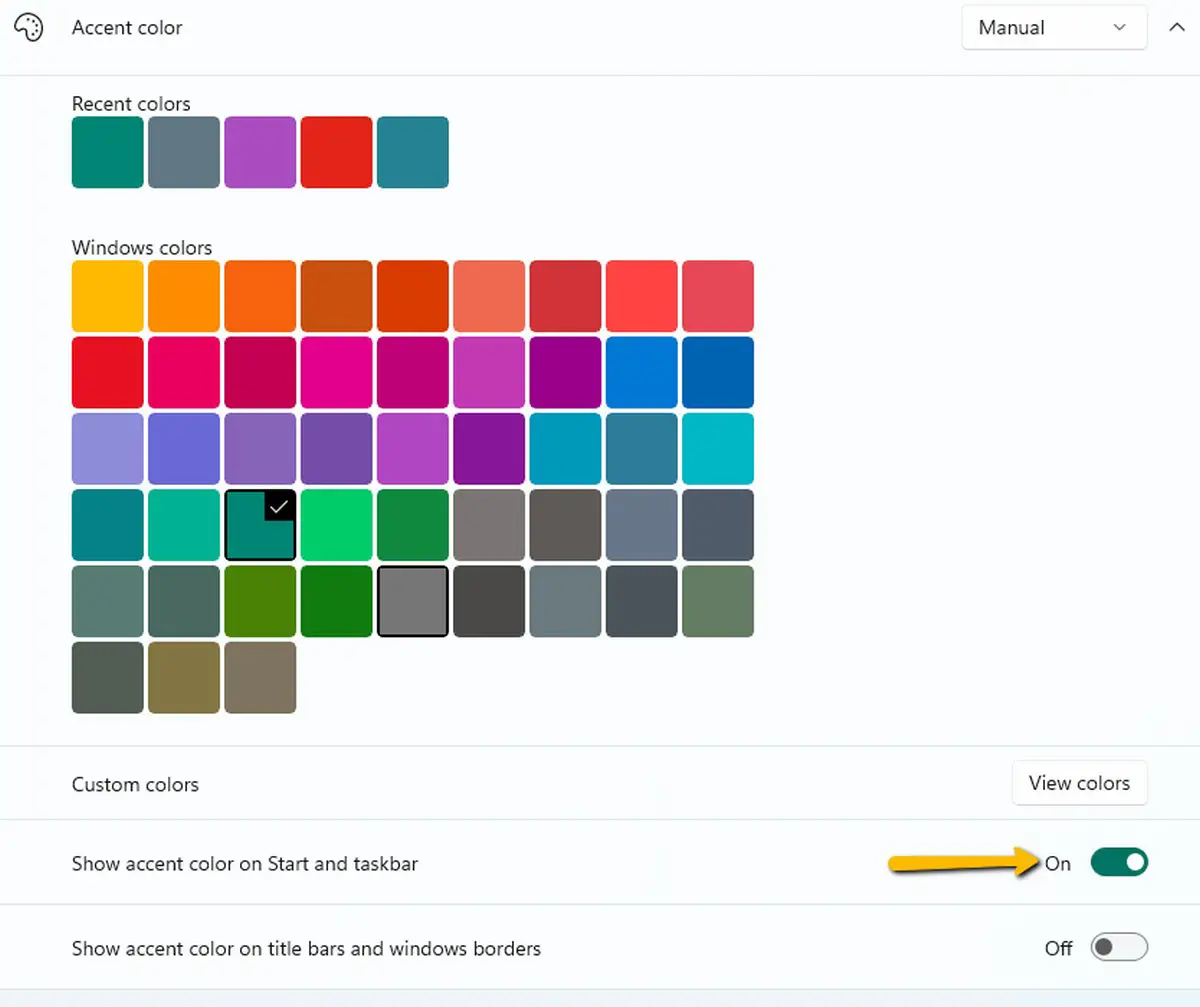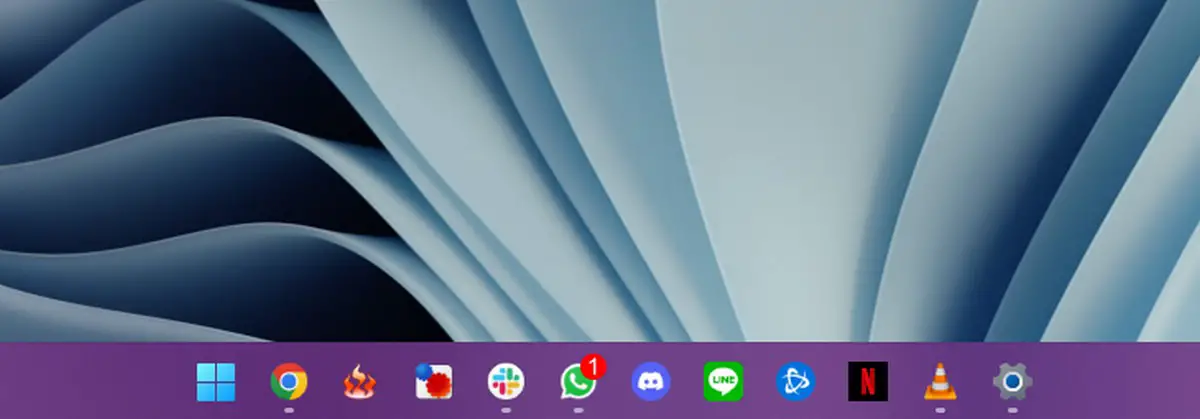|
|
#1
|
||||
|
||||
|
How to change the taskbar color in Windows 11
Windows 11, like its predecessors, offers users a variety of customization options. One of those customization options is to actually change the color of the taskbar. Since the taskbar is something that we look at quite often, whether it be directly or in our peripheral vision, having it set to a color of our choosing might be something worth exploring.Now, Windows 11 already lets users choose from various preset themes that already change the taskbar color, but in case those aren’t to your liking and you want something that’s different, it’s actually really easy to change it yourself, and here’s what you need to do. Change taskbar color in Windows 11 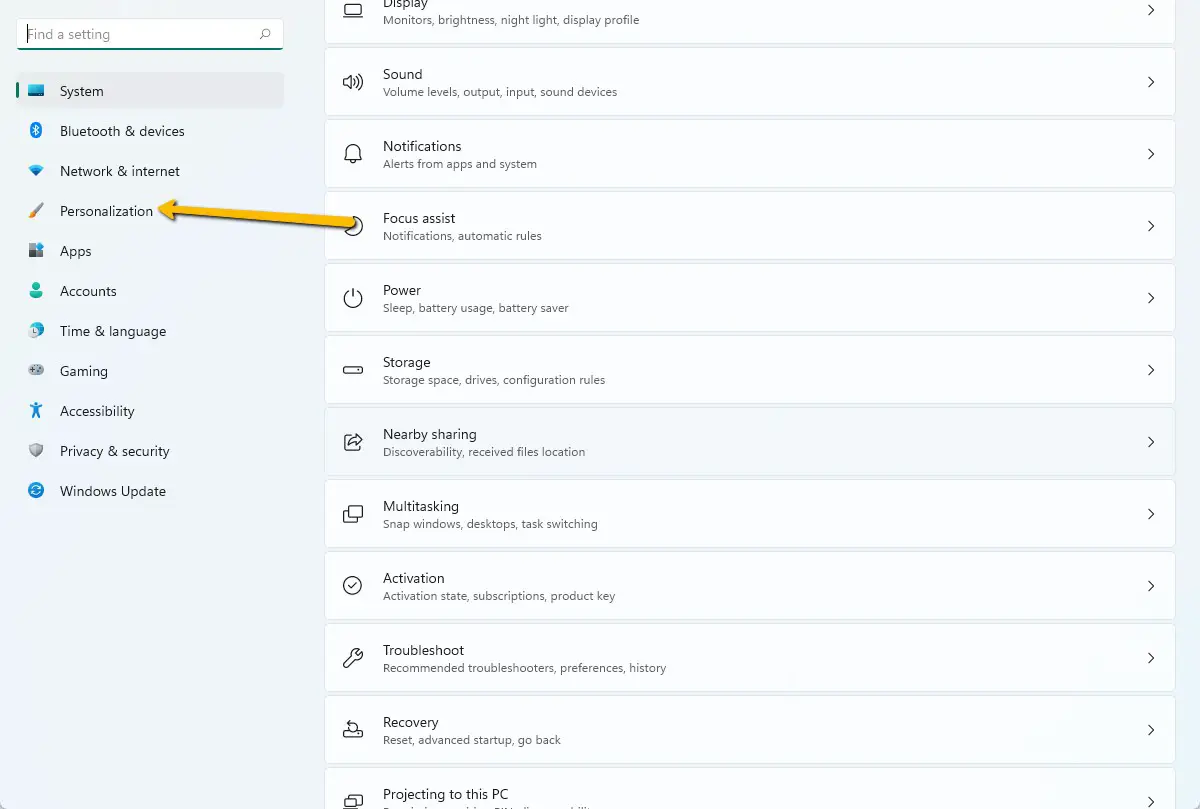
Related articles
The post How to change the taskbar color in Windows 11 first appeared on Phandroid. More... |
  |
«
Previous Thread
|
Next Thread
»
|
|
 Similar Threads
Similar Threads
|
||||
| Thread | Thread Starter | Forum | Replies | Last Post |
| How to change the background color on Instagram stories | phillynewsnow | AVN News Feed | 0 | 08-06-2022 02:35 PM |
| HOW TO: Change the time color on your home screen | iamdasht19 | Palm WebOS Themes | 0 | 09-21-2009 12:50 PM |
| Text Color Change | tsu708 | HTC Touch Pro Questions | 2 | 04-29-2009 12:58 PM |
| change a color scheme | Billiam | HTC Touch Questions | 5 | 12-03-2008 06:58 PM |
| can you change color of blinking green light | nyclegend20 | PPC 6800 Questions | 7 | 03-28-2008 11:49 AM |
All times are GMT -5. The time now is 08:40 AM.
|
Layout Options | Width:
Fixed
Contact Us -
SPJ Bulletin -
Archive -
Privacy Statement -
Terms of Service -
Top
| |