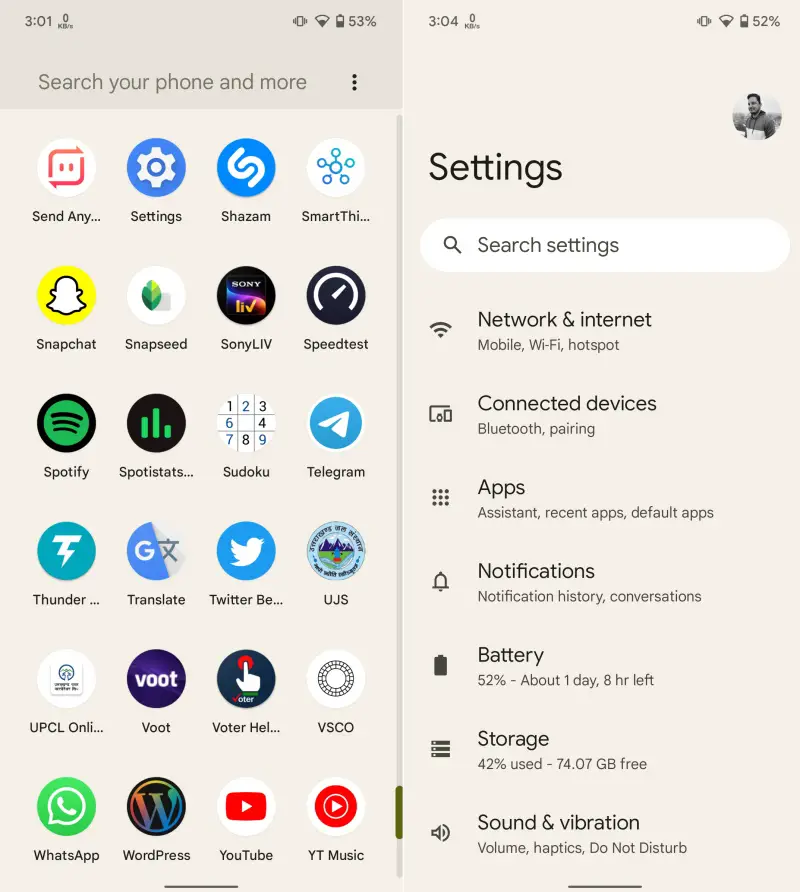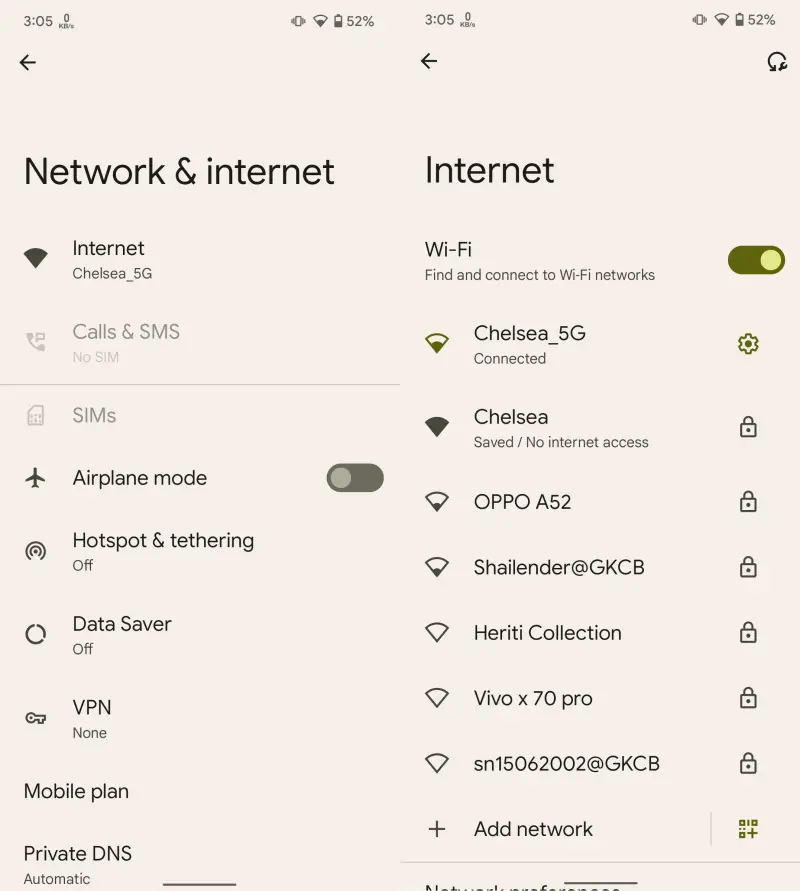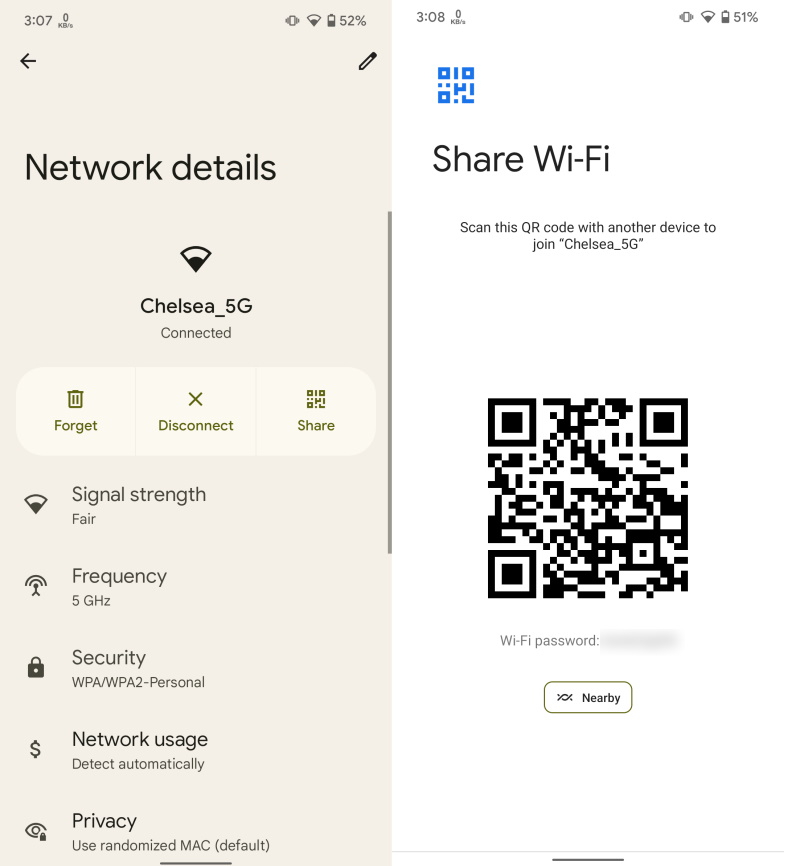|
|
#1
|
||||
|
||||
|
How to view and share saved WiFi passwords on Android
It is not uncommon for people to have devices with multiple saved WiFi networks. This is because we visit different places in our lifetime and usually connect to whatever WiFi networks we can get access to. Since we ask for a WiFi password only at the time of connecting, it is not surprising if you end up forgetting it after a while. If you have been looking for a way to find the password through your Android device, this is the tutorial for you.There used to be a time when finding and sharing WiFi passwords on Android was tricky. Google made it super easy with the release of Android 10 when it added native support. It is now possible to view WiFi passwords without rooting the device or installing any kind of third-party tool. So, let’s get started with the tutorial. View and share saved WiFi passwords on Android:
The post How to view and share saved WiFi passwords on Android first appeared on Phandroid. More... |
  |
«
Previous Thread
|
Next Thread
»
| Thread Tools | |
|
|
 Similar Threads
Similar Threads
|
||||
| Thread | Thread Starter | Forum | Replies | Last Post |
| How to turn on WiFi calling on Android | phillynewsnow | AVN News Feed | 0 | 09-07-2022 07:23 AM |
| How to view saved WiFi passwords on iOS 16 and iPadOS 16 | phillynewsnow | AVN News Feed | 0 | 08-06-2022 02:35 PM |
| How to view and share your WhatsApp QR code | phillynewsnow | AVN News Feed | 0 | 07-08-2022 03:11 AM |
| [RELEASE] Wifi Tracker android 1046 NEW 20/11 | CYBER WEESJE | Android Application | 1 | 11-20-2009 09:44 AM |
| [RELEASE] android-wifi-tether | CYBER WEESJE | Android Application | 19 | 11-10-2009 01:48 PM |
All times are GMT -5. The time now is 10:16 AM.
|
Layout Options | Width:
Fixed
Contact Us -
SPJ Bulletin -
Archive -
Privacy Statement -
Terms of Service -
Top
| |