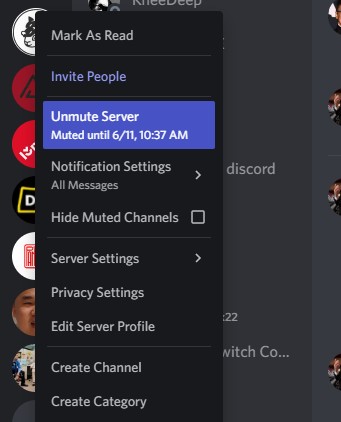|
|
#1
|
||||
|
||||
|
How to mute a Discord server
Staying focused at work can be tricky, and we know that many of you probably have instant messengers open so that you can chat with your friends even while at work. While this is fine, sometimes a chat might be too chatty and you end up getting a lot of notifications that can make it difficult for you to concentrate.If you use Discord as one of your main messenger platforms, then you might be interested to learn that the app has a “Mute” function that basically silences notifications from a particular server or individual. This is not the same as blocking someone because the idea is that by muting them, you won’t get notifications unless you were to check the app directly. This means that while you’re at work or school or even at home, you only get updates when you open the app as opposed to being notified even if the app is closed or minimized. Mute Discord servers 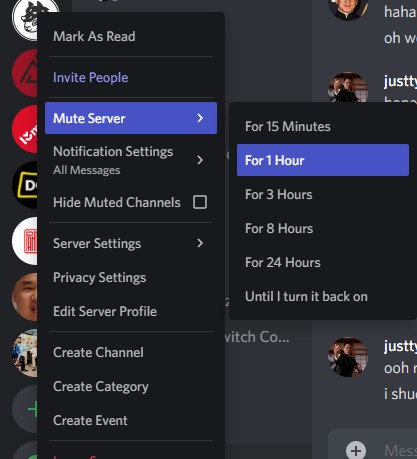
While this is useful for announcements, some people do abuse it which can be annoying, so muting a server can help with that. Also, keep in mind a muted server will show unread message indicators when you open Discord. It just won’t notify you on your PC or phone while it is muted. The post How to mute a Discord server first appeared on Phandroid. More... |
  |
«
Previous Thread
|
Next Thread
»
|
|
 Similar Threads
Similar Threads
|
||||
| Thread | Thread Starter | Forum | Replies | Last Post |
| How to change the name of your Discord server | phillynewsnow | AVN News Feed | 0 | 07-24-2022 10:08 AM |
| [NEWS] How to add bots to a Discord server | phillynewsnow | Random Community Topics | 0 | 04-06-2022 05:41 PM |
| [NEWS] How to block or mute someone on Discord | phillynewsnow | Random Community Topics | 0 | 04-01-2022 03:34 PM |
| [NEWS] How to delete a Discord server | phillynewsnow | Random Community Topics | 0 | 03-25-2022 12:39 AM |
| [NEWS] How to leave a Discord server | phillynewsnow | Random Community Topics | 0 | 03-24-2022 10:35 PM |
All times are GMT -5. The time now is 01:49 PM.
|
Layout Options | Width:
Fixed
Contact Us -
SPJ Bulletin -
Archive -
Privacy Statement -
Terms of Service -
Top
| |