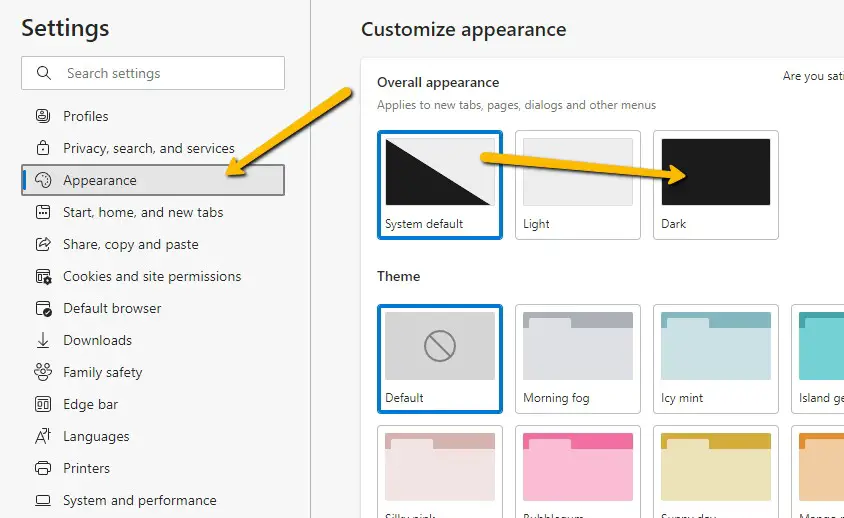|
|
#1
|
||||
|
||||
|
How to enable dark mode for Microsoft Edge
A lot of us probably use our computers at night. If you’re the type that prefers keeping one or two lights on at night, then you know that apps, websites, or games that have a lot of white in the color can be very glaring to the eyes.One way to deal with that would be to lower the brightness of your display, but if you enjoy a brightly-lit display, then the next best thing is to hope that whatever app you’re using has a dark mode. The good news for Microsoft Edge users is that the browser does have a dark mode feature and if you’d like to learn how to turn it on, it’s really simple and here’s how. Enable dark mode in Edge 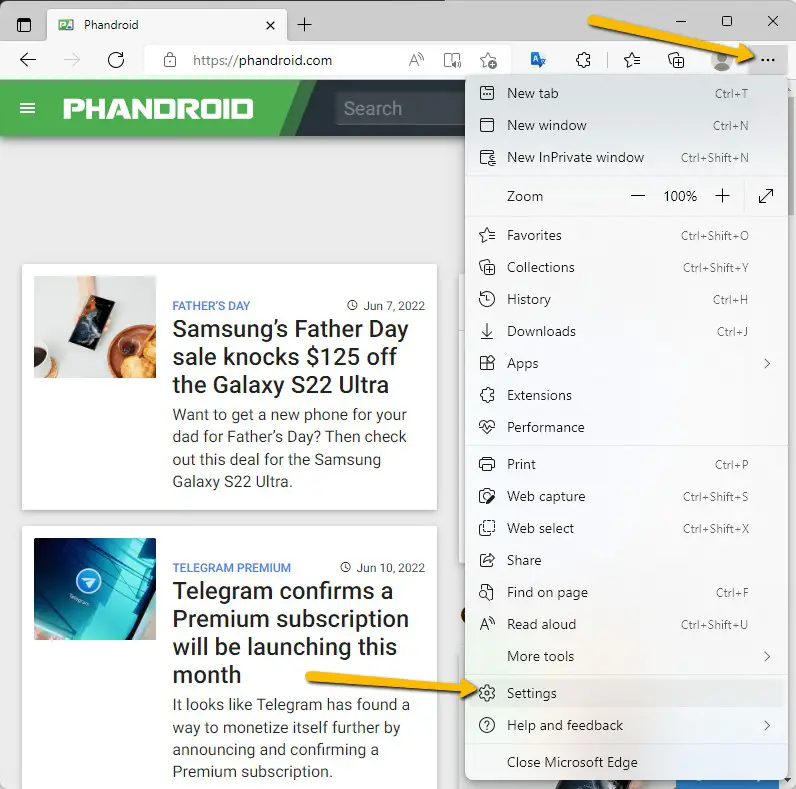
This means that if your Windows display mode is set to Dark Mode, Edge will automatically follow and change its UI. This is useful if you don’t want to force the color change, but it’s entirely up to you and your personal preferences. The post How to enable dark mode for Microsoft Edge first appeared on Phandroid. More... |
  |
«
Previous Thread
|
Next Thread
»
|
|
 Similar Threads
Similar Threads
|
||||
| Thread | Thread Starter | Forum | Replies | Last Post |
| How to enable Extreme Battery Saver mode on your Google Pixel | phillynewsnow | AVN News Feed | 0 | 10-31-2022 03:37 AM |
| How to enable and use ?Flex mode? on the Galaxy Z Fold 4?s massive folding | phillynewsnow | AVN News Feed | 0 | 09-18-2022 11:50 AM |
| How to enable Windows 11?s Night Light mode | phillynewsnow | AVN News Feed | 0 | 04-26-2022 08:10 AM |
| How to enable God Mode on Windows 11, and what is it? | phillynewsnow | AVN News Feed | 0 | 04-22-2022 08:45 AM |
| [NEWS] How to turn on dark mode on Facebook | phillynewsnow | Random Community Topics | 0 | 03-16-2022 12:27 PM |
All times are GMT -5. The time now is 07:49 PM.
|
Layout Options | Width:
Fixed
Contact Us -
SPJ Bulletin -
Archive -
Privacy Statement -
Terms of Service -
Top
| |