 |
Lenovo ThinkPad X1 Carbon Gen 10 vs Dell Latitude 7330: Which one?s better?
AVN News Feed
  |
|
|
Thread Tools |
|
#1
|
||||
|
||||
|
Lenovo ThinkPad X1 Carbon Gen 10 vs Dell Latitude 7330: Which one?s better?
Lenovo ThinkPad X1 Carbon Gen 10 vs Dell Latitude 7330: Which one?s better?
Dell recently launched a bunch of new Latitude notebooks on the market. All the new Latitude laptops are now powered by the new Intel 12th gen Alder Lake chips and they all have improved design, display, and more. These new laptops stack up well against a lot of other business notebooks on the market, including a bunch of ThinkPad laptops. In this article, we’re going to take a look at the Lenovo ThinkPad X1 Carbon Gen 10 vs Dell Latitude 7330 comparison to find out which one’s a better business notebook to buy in 2022. Navigate this article: Lenovo ThinkPad X1 Carbon Gen 10 vs Dell Latitude 7330: Specifications Before we jump into the comparison, let’s take a quick look at the specifications table to see what each of these notebooks brings to the table: Specification Lenovo ThinkPad X1 Carbon Gen 10 Dell Latitude 7330 CPU
Lenovo ThinkPad X1 Carbon Gen 10 vs Dell Latitude 7330: Performance Both laptops, as you can see, are powered by Intel’s new 12th gen Alder Lake processors. The Lenovo ThinkPad X1 Carbon Gen 10 is can be purchased with both the 28W P-series as well as 15W U-series chips whereas the Dell Latitude 7330 comes with just the 15W U-series chips. Both laptops can be configured with up to a Core i7 chip from their respective lineup, so you’re going to have a few options to choose from. We’d like to highlight that these laptops use vPro processors which means they can be deployed with various enterprise and security features. 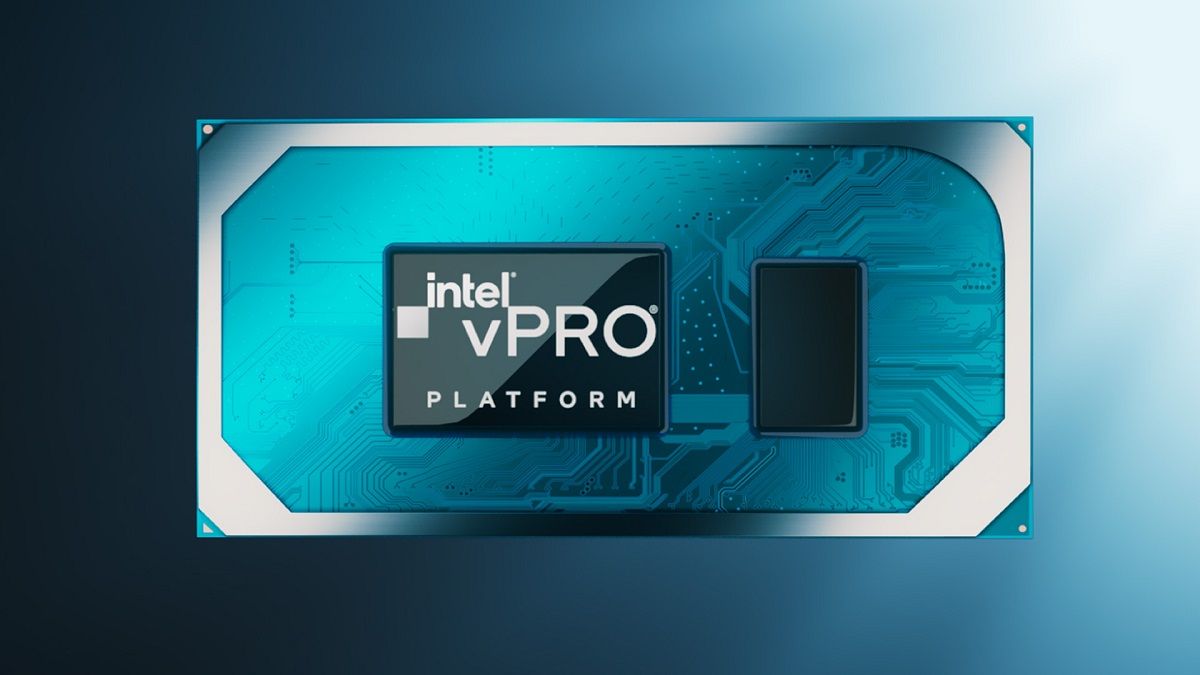 We haven’t had a chance to test both the P and U-series processors just yet, so it’s hard to comment on the overall for now. That being said, we expect the ThinkPad X1 Carbon Gen 10 powered by the P-series chips to perform better overall. We suggest you check out our Intel 12th-gen P-series vs U-series CPUs comparison to learn more about these chips. Both P-series and the U-series chips carry the same Iris Xe integrated graphics unit with 96EUs, so we don’t expect them to have a drastically different performance output when it comes to 3D workloads. Again, we’ll be able to talk a bit more about the performance, in general, once we’ve had a chance to test these chips. When it comes to memory, the ThinkPad X1 Carbon Gen 10 packs as much as 32GB LPDDR5 whereas the Dell Latitude 7330 packs 32GB DDR4 memory. We’re looking at two different memory controllers, although you can expect them to have almost the same level of general performance. You can’t upgrade memory on either of the machines, so keep that in mind. As far as the storage is concerned, you get up to 2TB PCIe NVMe SSD with the ThinkPad X1 Carbon Gen 10, and up to 1TB PCIe NVMe SSD with the Dell Latitude 7330. Dell hasn’t explicitly mentioned if you can upgrade the storage, but you can add or replace the SSDs inside the ThinkPad X1 Carbon Gen 10 laptop. Battery life is another thing that we can’t quite comment on just yet since we haven’t used these machines. While the Dell Latitude 7330 comes with either a 41 WHr or 58 WHr battery, the ThinkPad X1 Carbon Gen 10 packs a 57WHr. U-series chips are bound to be more power-efficient due to the lower TDP rating, but it’ll be interesting to see how the P-series and U-series stack up in terms of battery life. Display On the display side of things, the Lenovo ThinkPad X1 Carbon Gen 10 packs a 14-inch 16:10 IPS panel whereas all the Dell Latitude 7330 sport 13.3-inch 16:9 panels. You get the option to pick between touch and non-touch displays with both laptops, but Lenovo is offering a higher resolution panel, so keep that in mind. We suggest you take a quick look at the specifications table above to see the different panel options on both laptops. There are a few of them to choose from on either side, so be sure to pick the one that suits your need.  Lenovo ThinkPad X1 Carbon Lenovo ThinkPad X1 CarbonWe’d like to point out that 16:10 on the Lenovo ThinkPad X1 Carbon Gen 10 is better suited for productivity than a 16:9 aspect ratio panel. 16:10 display offers more vertical screen real-estate which is better for things like reading or editing a document web, etc. Both laptops also have some privacy features, so that’s good. You get the Privacy Guard feature with the ThinkPad X1 Carbon Gen 10 whereas the Latitude 7330 comes with a software feature that blurs the screen when it detects someone looking over your shoulder.  Dell Latitude 7330 Ultralight Dell Latitude 7330 UltralightAs for the webcam on top of the display, both the ThinkPad X1 Carbon Gen 10 and the Dell Latitude 7330 give you an option to add up to a 1080p camera. The base variants of both notebooks only come with a 720p HD camera, but we think that should be enough for those who don’t take a lot of video calls or attend online meetings. An IR camera is also optional on both laptops for Windows Hello support, but they both come with a separate fingerprint scanner for security too. One thing we like about the webcam on both laptops is that it comes with a webcam shutter for more privacy. The ThinkPad is also “Tile Ready” which means you can pair it with the tracker to track it in case you end up losing it. Design and Ports Dell’s new Latitude 7330 notebooks now look better than ever. In fact, what we like the most about the Latitude 7330 is that comes in an Ultralight form-factor now too. This particular variant weighs under a kilogram, making it the lightest 13.3-inch 16:9 premium commercial laptop. The Lenovo ThinkPad X1 Carbon Gen 10, in comparison, weighs 1.12 kgs. Even the heavier 2-1in-1 variant of the Dell Latitude 7330 weighs 1.36 kgs, which still isn’t bad. While the Lenovo ThinkPad X1 Carbon Gen 10 notebook is a hair thinner, the Dell Latitude 7330 has a smaller footprint overall which is great.  In addition to the Ultralight variant, the Dell Latitude 7330 is also available in carbon fiber and aluminum finish. The Lenovo ThinkPad X1 Carbon Gen 10, on the other hand, is only available in a carbon finish, so keep that in mind. Another good thing about the Dell Latitude 7330 laptop is that it comes with a good port selection despite the smaller form factor. Even the Latitude 7330 Ultralight variant comes with two Thunderbolt 4 ports, a USB 3.2 Gen 1 Type-A port, HDMI 2.0, a headphone jack, an optional SIM tray, and a SmartCard reader.  The Lenovo ThinkPad X1 Carbon Gen 10 also has a good selection of ports. It comes with two Thunderbolt 4 (USB Type-C) ports, two USB 3.2 Gen 1 Type-A, an HDMI 2.0 port, a 3.5mm headphone jack, and a nano-SIM card slot. You don’t have to rely on adapters with either laptop, but we think it would’ve been nice to have an SD card reader on both machines. Connectivity options on both laptops are also similar. We are looking at WiFi 6E and Bluetooth 5.2 on both laptops along with cellular functionality. Which one should you buy? All things considered, it’s safe to say that both of these business laptops are on par with each other. Besides the obvious performance difference that we expect to see between a P-series-powered ThinkPad X1 Carbon and a U-series chip-powered Latitude 7330, there’s nothing that makes either of them a significantly better pick than the other. Both machines carry the same Iris Xe integrated graphics unit along with 32GB of memory. You get more storage out of the box with the ThinkPad X1 Carbon, but the Latitude 7330’s 1TB storage is also plenty for most users. One thing that makes the ThinkPad X1 Carbon Gen 10 slightly better than the Dell Latitude 7330 is the display. You get both touch and non-touch panel options with both laptops, but Lenovo is offering a higher resolution 16:10 panels which we think is great overall. You also get an optional 1080p webcam on both machines, but the ThinkPad is also a “Tile-Ready” laptop. That being said, the Latitude 7330 is more aesthetically pleasing and a great form factor overall. It is, however, a bit more expensive coming in at $1,899 for the Ultralight model as opposed to the $1,639 price tag for the ThinkPad X1 Carbon Gen 10 notebook.
If you don’t like either of these notebooks, then be sure to check out our collection of the best business notebooks on the market right now. Alternatively, if you prefer buying a ThinkPad laptop, then check out our dedicated collection of the best ThinkPad notebooks on the market. The post Lenovo ThinkPad X1 Carbon Gen 10 vs Dell Latitude 7330: Which one’s better? appeared first on xda-developers. More... |
  |
«
Previous Thread
|
Next Thread
»
|
|
 Similar Threads
Similar Threads
|
||||
| Thread | Thread Starter | Forum | Replies | Last Post |
| Lenovo ThinkPad X1 Yoga Gen 8 vs Dell Latitude 9430 2-in-1: What's the best | phillynewsnow | AVN News Feed | 0 | 01-27-2023 05:01 PM |
| Dell Latitude 7330 vs Lenovo ThinkPad X13s Gen 1: Which 13-inch laptop to b | phillynewsnow | AVN News Feed | 0 | 04-12-2022 07:56 AM |
| Dell Latitude 7330 vs Lenovo ThinkPad X13 Gen 3: Which one is better? | phillynewsnow | AVN News Feed | 0 | 04-11-2022 11:25 AM |
| Lenovo ThinkPad X1 Carbon Gen 10 vs Dell Latitude 9430: Which is better? | phillynewsnow | Random Community Topics | 0 | 04-06-2022 09:54 AM |
| Lenovo ThinkPad X1 Nano Gen 2 vs Dell Latitude 7330 Ultralight: Lightweight | phillynewsnow | Random Community Topics | 0 | 04-05-2022 10:17 AM |
All times are GMT -5. The time now is 12:51 AM.
|
Layout Options | Width:
Fixed
Contact Us -
SPJ Bulletin -
Archive -
Privacy Statement -
Terms of Service -
Top
| |













