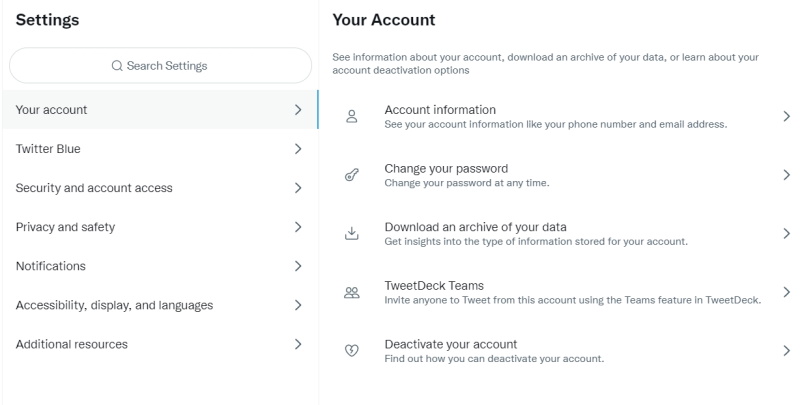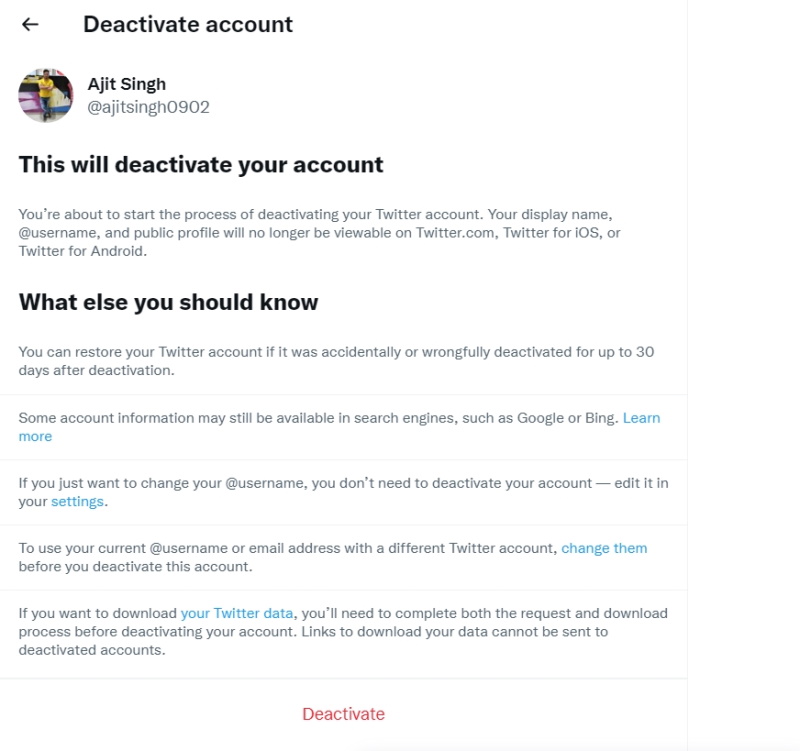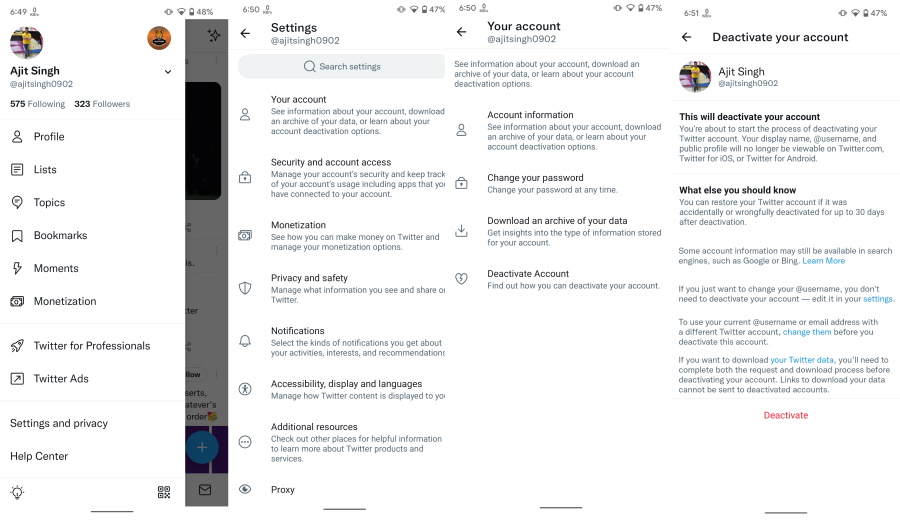|
|
#1
|
||||
|
||||
|
How to deactivate and delete your Twitter account
Twitter is one of the leading social media platforms. It is a single destination for receiving the latest news, checking out memes, and listening to people’s opinions on all sorts of topics. But like any other social media, it can prove to be overwhelming, addicting, and even toxic at times.These are some of the reasons that can make you think about how you can deactivate and delete your Twitter account. Another reason making people consider quitting Twitter is the news of Elon Musk’s acquisition of the platform. It has led to people questioning the future of the platform, especially in the context of free speech. The first step to deleting your Twitter account is deactivating it. This is because the platform does not offer a direct deletion option. You need to deactivate the account for a specific period of time only after which it will be deleted. Deactivate Twitter account using browser:
It is important to note that your account data does not get deleted during the deactivation period. Your account and related data will get deleted permanently only if the account stays deactivated during the window. The post How to deactivate and delete your Twitter account first appeared on Phandroid. More... |
  |
«
Previous Thread
|
Next Thread
»
|
|
 Similar Threads
Similar Threads
|
||||
| Thread | Thread Starter | Forum | Replies | Last Post |
| How to delete or deactivate your WhatsApp account | phillynewsnow | AVN News Feed | 0 | 06-19-2022 02:10 PM |
| How to delete or deactivate your Instagram account | phillynewsnow | AVN News Feed | 0 | 06-12-2022 08:55 AM |
| How to delete your Twitter account | phillynewsnow | AVN News Feed | 0 | 04-26-2022 09:47 AM |
| How to delete your Discord account | phillynewsnow | AVN News Feed | 0 | 04-08-2022 05:17 PM |
| [NEWS] How to delete your eBay account | phillynewsnow | Random Community Topics | 0 | 04-05-2022 02:51 AM |
All times are GMT -5. The time now is 06:48 PM.
|
Layout Options | Width:
Fixed
Contact Us -
SPJ Bulletin -
Archive -
Privacy Statement -
Terms of Service -
Top
| |