 |
|
#1
|
||
|
home screen
okay, here is another little thing i cant seem to figure out. actually i did this before,but i cant remember how i did it. as you can see in the picture below,
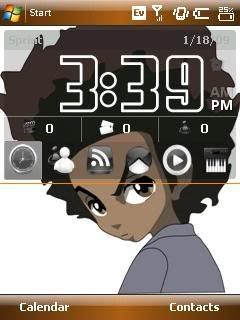 i now have two battery meters. this happened when i installed htc home custumizer. i have kaos take 5 rom on my mogul, so that room comes with the battery meter at the far right, the other meter before it comes i guess with htc home custumizer. i was able to delete the htc one before, but i dont remember how i did it. if someone knows how to delete or remove that battery meter can they share the knowledge? thanks.
|
| The Following User Says Thank You to PHE-NOM For This Useful Post: | ||
|
#2
|
||
|
Re: home screen
“ Originally Posted by josamu
|
 |
| The Following 3 Users Say Thank You to TaylorSPJ For This Useful Post: | ||
|
#3
|
||
|
Re: home screen
thank you. i was able to at least change the second one to percentage and memory, so now i dont have two battery meters. but i know there is a way to delete the hhc one, just gotta figure out how........
|
|
#4
|
|
Re: home screen
by any chance do you have quick menu installed..... i know that there is a battery meter setting in there also.
|
| The Following User Says Thank You to iamdasht19 For This Useful Post: | ||
|
#5
|
||
|
Re: home screen
“ Originally Posted by D/\SH
|
 |
|
#6
|
||
|
Re: home screen
click on the start menu and make sure its the quick menu....then click on quick menu and options...that will brin up the settings and uncheck the battery.
|
| The Following 3 Users Say Thank You to TaylorSPJ For This Useful Post: | ||
|
#7
|
||
|
Re: home screen
“ Originally Posted by TaylorSPJ
|
 |
| The Following User Says Thank You to PHE-NOM For This Useful Post: | ||
  |
| Tags |
| home, screen |
«
Previous Thread
|
Next Thread
»
|
|
 Similar Threads
Similar Threads
|
||||
| Thread | Thread Starter | Forum | Replies | Last Post |
| See through home screen | thermus | Random Community Topics | 4 | 03-30-2009 12:02 AM |
| New HTC Home Customizer v1.0 Final [home screen customizer] | broSki | WM And PPC Applications | 80 | 11-17-2008 04:23 PM |
| My new TP Home Screen | Fatal_Error | Random Community Topics | 7 | 11-11-2008 09:48 AM |
| WM 6.1 Home screen | rev800x | Random Community Topics | 5 | 08-20-2008 05:43 PM |
| AcesHigh Home Screen | puertoblack2003 | HomeScreen Designs | 0 | 10-05-2007 04:20 PM |
All times are GMT -5. The time now is 08:51 AM.
|
Layout Options | Width:
Fixed
Contact Us -
SPJ Bulletin -
Archive -
Privacy Statement -
Terms of Service -
Top
| |















