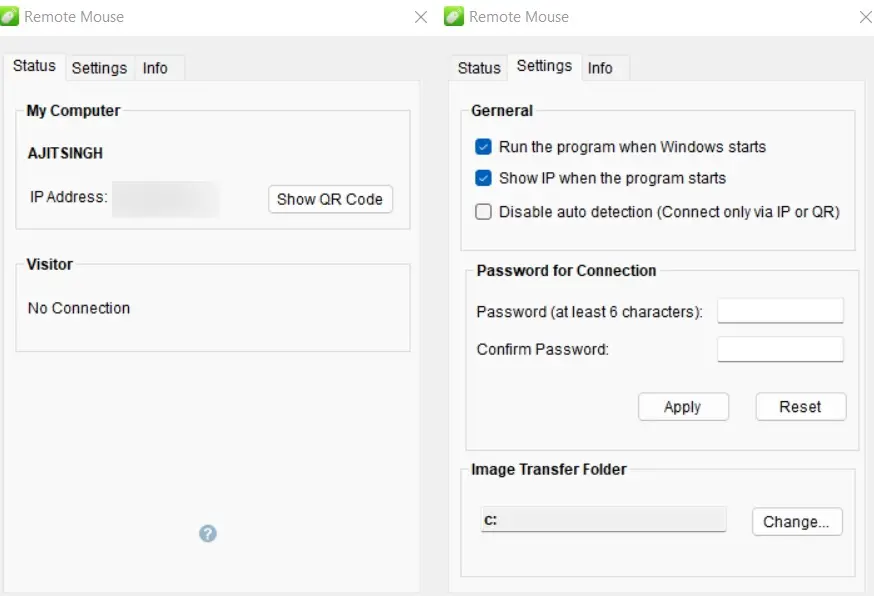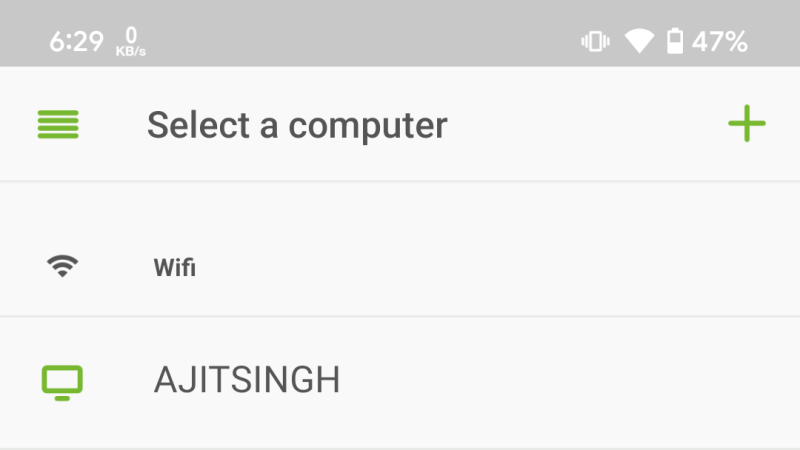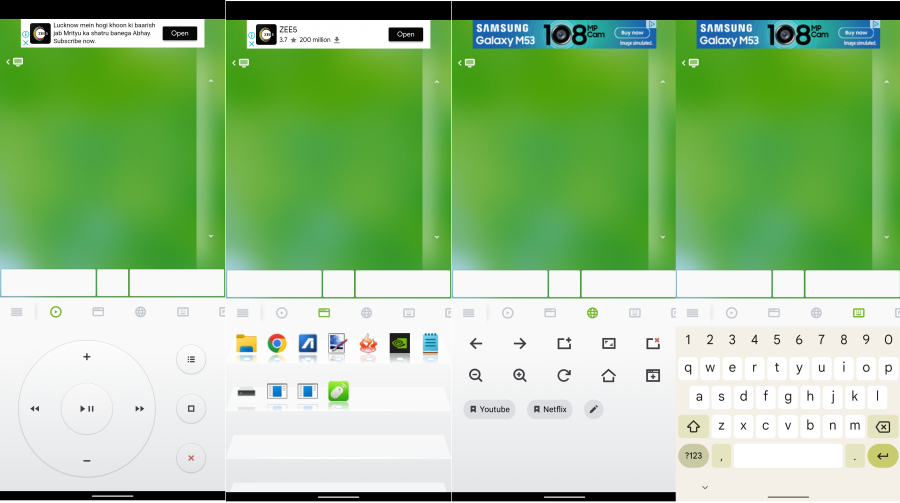|
|
#1
|
||||
|
||||
|
How to use your Android phone as a wireless mouse, trackpad, or keyboard
What if you are in the middle of urgent work on your laptop or PC and unfortunately, your keyboard, mouse, or trackpad stops working? To make things worse, you do not have a spare available immediately but what you do have is your Android smartphone. Thankfully, the same phone can be used as a wireless mouse, trackpad, or keyboard in such situations.We will talk about an app called Remote Mouse in this tutorial. It is a free-to-use app that provides all the aforementioned functionalities. The best part is that it has a straightforward setup process that barely takes a few seconds. Note: The following tutorial specifically talks about Android and PC but it can also be followed if you have an iOS device, Mac, or even Linux. Use Android phone as a wireless mouse, trackpad, or keyboard:
Remote Mouse app supports account creation if you would like to keep all your paired devices and platforms synced. It has a paid plan called Remote Mouse Pro that comes with a 7-day free trial and then costs about a dollar per month. It offers an ad-free experience along with access to all those modes that we mentioned in the fifth step and a few more advanced controls. You do not need to pay if you are only interested in using the basic mouse, touchpad, and keyboard functionalities. The post How to use your Android phone as a wireless mouse, trackpad, or keyboard first appeared on Phandroid. More... |
  |
«
Previous Thread
|
Next Thread
»
|
|
 Similar Threads
Similar Threads
|
||||
| Thread | Thread Starter | Forum | Replies | Last Post |
| Microsoft could begin testing keyboard and mouse support for Xbox Cloud Gam | phillynewsnow | AVN News Feed | 0 | 08-22-2022 06:19 PM |
| The new Razer Viper V2 Pro could be the best wireless gaming mouse yet | phillynewsnow | AVN News Feed | 0 | 05-10-2022 07:51 PM |
| [NEWS] Microsoft Wireless Mobile Mouse 6000 | phillynewsnow | Random Community Topics | 0 | 11-12-2009 05:47 PM |
| Wireless Mouse v1.0 | iamdasht19 | WM And PPC Applications | 0 | 10-08-2007 01:22 AM |
| [SOLVED] Sounding Keyboard and Mouse 2.9222 | Venton | (Home) Pc Applications | 0 | 03-07-2006 09:55 PM |
All times are GMT -5. The time now is 07:39 PM.
|
Layout Options | Width:
Fixed
Contact Us -
SPJ Bulletin -
Archive -
Privacy Statement -
Terms of Service -
Top
| |